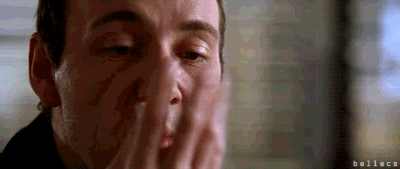I suspect or at least would like to rule out the possibility that a corrupt firmware is stopping my iMac from reinstalling.
I have downloaded the Firmware Restoration CD image from apple, version 1.4 and burnt it to a CD using a PC with TransMac.
I have held the power button down and get a quickly flashing sleep light followed by a long beep.
The iMac 24" 2.16ghz intel core 2 duo then just goes to a folder with a question mark.
I have removed the hard drive and formatted to a GPT scheme before trying but I still cannot get firmware to restore.
Does anyone have any experience of this?
I have downloaded the Firmware Restoration CD image from apple, version 1.4 and burnt it to a CD using a PC with TransMac.
I have held the power button down and get a quickly flashing sleep light followed by a long beep.
The iMac 24" 2.16ghz intel core 2 duo then just goes to a folder with a question mark.
I have removed the hard drive and formatted to a GPT scheme before trying but I still cannot get firmware to restore.
Does anyone have any experience of this?