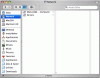Matsaki
Registered
Hi'ya,
When I connect my PB G3 on the network via the network icon in the left toolbar in Panther's finder I don't find the option to disconnect when finished as you can do ie when you connect through the "Connect to server" option in the menu.
And I WANT to disconnect!!!

/Matsaki
When I connect my PB G3 on the network via the network icon in the left toolbar in Panther's finder I don't find the option to disconnect when finished as you can do ie when you connect through the "Connect to server" option in the menu.
And I WANT to disconnect!!!
/Matsaki