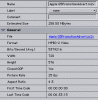garymum4d
Idiot
Here in the UK the default format is PAL. when I set up a project in DVD studio pro I always set the format to PAL in the preferences and the property Inspector but when I burn the DVD it burns it in NTSC Format.
Also in iDVD I set the video format to PAL in the General Preferences, but is also burns in NTSC format.
What am i doing wrong?
How can I Burn in PAL format?????
Also in iDVD I set the video format to PAL in the General Preferences, but is also burns in NTSC format.
What am i doing wrong?
How can I Burn in PAL format?????