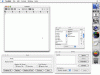symphonix
Scratch & Sniff Committee
Okay, my Word test-drive is about to run out, and I've 90% finished converting all my Word doc's to RTF format. I don't mind paying a shareware or a modest commercial fee (though free would be better) but I refuse to pay the exorbitant pricetag for Word when I'm really not happy with it's features (it has lots, but misses the ones I want).
I would like to know what I should try out for my creative-writing and correspondence. I want:
- Dictionary and Thesaurus
- Australian or UK English spellchecker option
- Fast performance
I don't need:
- HTML, tables, themes, templates, mail merge, databases, clipart, wizards or cutesy characters in boxes who offer useless advice.
Any ideas?
I would like to know what I should try out for my creative-writing and correspondence. I want:
- Dictionary and Thesaurus
- Australian or UK English spellchecker option
- Fast performance
I don't need:
- HTML, tables, themes, templates, mail merge, databases, clipart, wizards or cutesy characters in boxes who offer useless advice.
Any ideas?