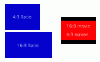3mors
HampCake Studios
I know that this isn't the right place to talk about my problem, but I don't know where I can ask for solving it.
My cousin sent me the movie of his wedding in avi (divx) format as he hasn't a DVD-R.
The problem is that the movie has two big black strips at the top and bottom, so if I put it in fullscreen mode, the video is small, 'cause the black strips take up a lot of space on the screen.
Is there an app for Mac OS X to delete these strips without using a PC?
Thank you.
My cousin sent me the movie of his wedding in avi (divx) format as he hasn't a DVD-R.
The problem is that the movie has two big black strips at the top and bottom, so if I put it in fullscreen mode, the video is small, 'cause the black strips take up a lot of space on the screen.
Is there an app for Mac OS X to delete these strips without using a PC?
Thank you.