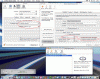There are several issues that my network is dealing with right now.
1) Webmail: We're using the macosx server software and the email on my local machine works fine but the WebMail (checking Mail from other machines) is having problems. In particular, the in-box gets this message, " ERROR : Could not complete request. Query: Reason Given: [ALERT] 497 FETCH failed: Server volume is full. Please alert your administrator." The manual says nothing about this error. Since the WebMail is via open source squirrel mail, I checked the squirrelmail site (squirrelmail.org) but there is nothing on this error. I put in a request with their programmers about this error message.
2) Live Broadcasting via Quicktime Broadcaster: We get this recurring message where the seconds tic away but no sound comes out of the machine. Fixes we tried: a) trash broadcaster preferences b) stop/start server c) re-export.sdp (audio) file. None of these fixes work. Anyone else have suggestions on how to fix this?
3) Airport: We keep getting our neighbor's network to appear on our machine, and he is probablly getting our network on his machine. I obviously want to stop this because it's affecting our internet access negatively. We've tried moving the airport to a more central location (we have three machines). Also, when I called apple they told me to a) change the percentage range of the airport, which we did and b) to password the airport channel, which it already was. What else can we do?
I of course called apple on all three issues because a) our server software is within 90 days tech support and b) my laptop is within 90 days as well so I figured I'd ask the airport question via that support. Apple doesn't offer free support for webmail OR livebroadcasting with the server software. Although the server software comes with these items, users have to pay several hundred dollars extra per incident for support on these features of the software. Since my airport is past ninety days, they could only give me the above advice on that issue.
I've checked online resources and haven't come up with the fix yet. So I'm posting on forums in the hopes that someone may have encountered one of these issues.
My machine stats:
Hosting WebMail from- G4 Blue and White
Hosting Music/Live Broadcasting from - G5 Dual Mirror Drive
Any help people can offer would be greatly appreciated.
1) Webmail: We're using the macosx server software and the email on my local machine works fine but the WebMail (checking Mail from other machines) is having problems. In particular, the in-box gets this message, " ERROR : Could not complete request. Query: Reason Given: [ALERT] 497 FETCH failed: Server volume is full. Please alert your administrator." The manual says nothing about this error. Since the WebMail is via open source squirrel mail, I checked the squirrelmail site (squirrelmail.org) but there is nothing on this error. I put in a request with their programmers about this error message.
2) Live Broadcasting via Quicktime Broadcaster: We get this recurring message where the seconds tic away but no sound comes out of the machine. Fixes we tried: a) trash broadcaster preferences b) stop/start server c) re-export.sdp (audio) file. None of these fixes work. Anyone else have suggestions on how to fix this?
3) Airport: We keep getting our neighbor's network to appear on our machine, and he is probablly getting our network on his machine. I obviously want to stop this because it's affecting our internet access negatively. We've tried moving the airport to a more central location (we have three machines). Also, when I called apple they told me to a) change the percentage range of the airport, which we did and b) to password the airport channel, which it already was. What else can we do?
I of course called apple on all three issues because a) our server software is within 90 days tech support and b) my laptop is within 90 days as well so I figured I'd ask the airport question via that support. Apple doesn't offer free support for webmail OR livebroadcasting with the server software. Although the server software comes with these items, users have to pay several hundred dollars extra per incident for support on these features of the software. Since my airport is past ninety days, they could only give me the above advice on that issue.
I've checked online resources and haven't come up with the fix yet. So I'm posting on forums in the hopes that someone may have encountered one of these issues.
My machine stats:
Hosting WebMail from- G4 Blue and White
Hosting Music/Live Broadcasting from - G5 Dual Mirror Drive
Any help people can offer would be greatly appreciated.