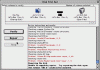Nummi
happy (again)
OH MY GOD. I am going to kill someone if I cannot fix this. I think TechTool caused this. Check the attachment to see the alert box. "This disk is unreadable by the Computer." My partition with OS 10.1.2! I think TTP is the problem starter. After I started up TechTool, it was "Auto Updating" some kind of files. I did not think it would hurt anything, so I let it run. HA! Does anyone know how I can get my OS X partition back? I checked to see if StartUp Disk could see it... not there. And, holding down the option key when booting up does not work, it never did work.