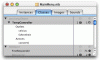I'm a complete newb to programming, but I've got a couple good ideas for small apps that I would like, so I'm gonna go for the gold and attempt to write them myself! (That's kind of a warning in advance, since I will probably be asking a LOT of moronic questions in here over the next couple of months while I get my feet wet.)
I am working in the Interface Builder and looking at the MainMenu.nib window. However, I cannot see the 'plugs' that I'm supposed to tweak. Can someone explain to me how to show these plugs?
I've attached a pic of it is supposed to look like, mine is about the same but w/o the plugs on the right side.
Thanks for your help!
I am working in the Interface Builder and looking at the MainMenu.nib window. However, I cannot see the 'plugs' that I'm supposed to tweak. Can someone explain to me how to show these plugs?
I've attached a pic of it is supposed to look like, mine is about the same but w/o the plugs on the right side.
Thanks for your help!