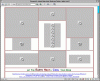Originally posted by MDLarson
First of all, "Backyard" is missing the K in your first graphic.
LOL, you know I didn't notice that before, thanks.

The images, while they may be interesting with some useful caption text, just get in the way of the real content below. The logos (Enertran, etc.) could be half the size they are now.
Yes, I agree about that part. The images are too big I think. The person that designed the site was talking about getting rid of some of them.
I think that some of the images will go, or at least shrunk down a bit.
The table border is unneeded. Most websites use tables (nearly) exclusively to layout the page. Just because you can assign a border to a table doesn't mean you should.
I know it's not needed, but IMO it doesn't look bad, but i guess we could try without it and see what it looks like.
You size your logo image down. You should always save your images at 100% size; that way it doesn't appear with jagged edges when you size down (or up). You also don't force your viewers to download a larger file and only enjoy it in a smaller version.
I'll have that fixed, thanks.
I don't know the answer to your question. I downloaded the HTML file and it looks as if everything should fit (at least according to Dreamweaver). You might want to try deleting the combined row (a little akward to describe)it's what makes the top of the navigation bar box bump up rather than strait across like a rigid table.
It does look fine in Dreamweaver for me as well as I've looked at the code here as well to try and fix it. BUT, if I view it in Chimera it looks like
this
I'll try messing around with that some more and see how it looks.
Yes, thanks for your help.

Also I've had a play around with the page as well, and the nav box does seem to be the key.
This doesn't seem right to me becauses the navigation box is on all the other pages and they all look fine.
Still, I'll try some stuff with that and see if I can fix it.
Although, there seem to be a lot of tags attached to the right-hand pic (genesis.jpg). I've attached a pic, does it look right? They might be pushing something around.
It might have something to do with the multiple DIV tags. I'll look at that code some more too thanks.

Thanks for all the responses so far guys. If anyone else has more input, it's always appreciated.