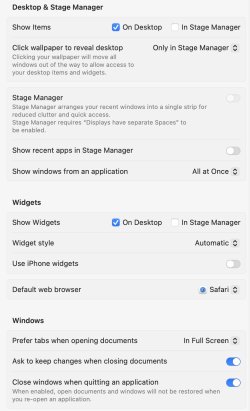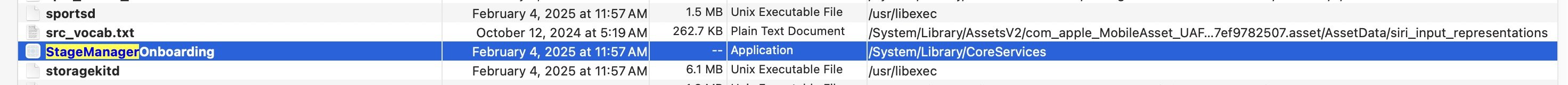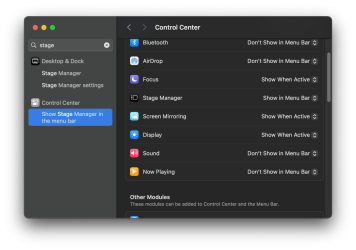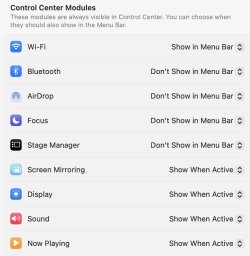SGilbert
Registered
Ever since I updated to OS 15.3.1 (Sequoia) and it's Safari 18.3, I'm getting weird windows vanishing to the margins when I open another one in Safari.
Don't know if I did something or it's part of Safari.
I don't like it and want it back to 'normal' (If there is such a thing!)
I cannot find anything related to this in Safari's settings (and what the H is the section 'Feature Flags' ?)
Anyone else?
Don't know if I did something or it's part of Safari.
I don't like it and want it back to 'normal' (If there is such a thing!)
I cannot find anything related to this in Safari's settings (and what the H is the section 'Feature Flags' ?)
Anyone else?