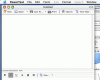Originally posted by Ghoser777
First of all, what's a button called "Untitled" doing in the middle of your NSTextView? It looks... weird. Why is it a preferene button of all things?
I was using this button as a way for myself to bug test the preference panel. I thought I removed this but I guess I must not have. Thanks, I will fix this in b4
Originally posted by Ghoser777
Additionally, there's a lot of inconsistantcies in the way the Style panel shows which buttons have been compressed. Bold and italic compress right, but the other three don't. They should remain compressed to indicate that the style has been applied.
Oops, another bug. No one has reported this one so thanks a bunch.
Originally posted by Ghoser777
Also, the ability to undo all formating would be nice (I think it was apple-T in appleworks and simpletext).
You mean like TextEdits "Convert to plain text" feature. Sounds good, I'll work on it for the next release.
Originally posted by Ghoser777
Also, although I think it's nice that your program attempts to open all file formats, you may want to set up a system where you warn the user that it's not a supported file format. But how does rtf come up as garbage?
Sounds like a good idea. Thanks so much. The rtf comes up as garbage because it opens everything in text format (like SimpleText). And that is how an rtf file would look like if you opened it in SimpleText. I am working on an import engine that is about halfway through development.
Originally posted by Ghoser777
Also, ur open panel consistently farks up - like the view get's all blurred and half drawn, and I can't see what I'm selecting.
I know about this one. For some reason I can not seem to figure this one out. Must be something with the REALbasic build. Do you get a watch cursor in the open panel as well?
Originally posted by Ghoser777
More importantly, it doesn't remember when a file that is being worked on was edited... so I can open another file and it will just put all it's text into the same textview, and I lose all my data I previous changed. Honestly, when u open a file, it should open it in a NEW window, not the current one.
Knew about this one too. A user from MacForA posted this one and I have fixed it for the next release.

Originally posted by Ghoser777
Also, when I start it speaking, the stop button never becomes useable!
Now, here is one I did not know about! Thanks, I will fix this for the next release.
Originally posted by Ghoser777
Plus, why aren't you using sheets? Look at how TextEdit uses them - very nice.
REALbasic does not support sheets

However, you may see that I do use mostly sheets for my alert panels but I will use them for the open panel and save panel as soon as I find the time.
Originally posted by Ghoser777
Oh, and what is the Save Changes? menu item under the Window menu for? It really seems pointless to me...
After you mentioned this to me I went and tried to recreate the error. For some reason if you close an unsaved document and then dismiss the save changes dialog box it will appear there. I will kill this one in the next version.
Originally posted by Ghoser777
Sorry if that was harsh, but for as long as you've been working on it, I'm suprised it's still at this level.
That's OK, I need good bug reports and that is exactly what you gave me. I am thankfull. The reason it is getting on its feet so slowly is because I just spent the couple of months between releases to port this to REALbasic. I had to redesign everything from scratch.
Thank you so much and have a great day!
Albert