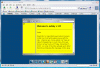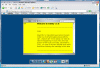Was really bored today, so I decided to do a site that was...well interesting. Since I'm still stuck outta my Mac, I was only able to test it on IE6/Moz1.5 under XP. Works under Moz, but IE boggles part of it.
Let me know how it works for you, this was a quickie so it still needs alot of work.
http://homepage.mac.com/mdnky/trial/main.html
Let me know how it works for you, this was a quickie so it still needs alot of work.
http://homepage.mac.com/mdnky/trial/main.html