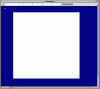Arden
Where mah "any" keys at?
Here are some of the troubles I have been having recently on my iMac. First of all, I keep running into crashes when I try to play certain OpenGL games, like Quake 2 or MacDoomLegacy. The screen will freeze and I have to restart it, leading to my next problems.
Restarting my computer is a crapshoot at best. Sometimes it starts up just fine; other times, it gets to right before the first extension loads and freezes. The cursor freezes and turns into a spinning ball for a while, then into a bomb. The only way around this I have found is to restart with extensions off.
That leads to my third issue: when booting with extensions off, the computer gets to the screen saying "Welcome to Mac OS. Extensions off." and goes into a massive accessing of the hard drive. It goes something like "bzup bzup bzup bzup bzup" for what seems like hours. (If anyone wants to hear a sound clip, I'll record it and post it.) Booting with extensions off should be quick and easy, but it takes much longer than it earthly should. After this, I can reboot with extensions on with no problem, but it's annoying to have to do this.
All this could be avoided, of course, if I could fix the hole in my Classic environment in OS X. Whenever I open a Classic program, any Classic program, I end up with a white box about 400x400 in the middle of my screen through which no Classic elements show. I've tried starting Classic with extensions off, or using it at resolutions besides 1024x768, but to no avail.
For troubleshooting purposes, I have Techtool Pro 3 but no current version of anything Norton. I have run TTP on my system numerous times, and it has not solved any of these issues. If anyone has any suggestions, please give them. My order of importance for these issues is the order in which I listed them, so please try to answer the first ones first, if you can. Thanks.
Restarting my computer is a crapshoot at best. Sometimes it starts up just fine; other times, it gets to right before the first extension loads and freezes. The cursor freezes and turns into a spinning ball for a while, then into a bomb. The only way around this I have found is to restart with extensions off.
That leads to my third issue: when booting with extensions off, the computer gets to the screen saying "Welcome to Mac OS. Extensions off." and goes into a massive accessing of the hard drive. It goes something like "bzup bzup bzup bzup bzup" for what seems like hours. (If anyone wants to hear a sound clip, I'll record it and post it.) Booting with extensions off should be quick and easy, but it takes much longer than it earthly should. After this, I can reboot with extensions on with no problem, but it's annoying to have to do this.
All this could be avoided, of course, if I could fix the hole in my Classic environment in OS X. Whenever I open a Classic program, any Classic program, I end up with a white box about 400x400 in the middle of my screen through which no Classic elements show. I've tried starting Classic with extensions off, or using it at resolutions besides 1024x768, but to no avail.
For troubleshooting purposes, I have Techtool Pro 3 but no current version of anything Norton. I have run TTP on my system numerous times, and it has not solved any of these issues. If anyone has any suggestions, please give them. My order of importance for these issues is the order in which I listed them, so please try to answer the first ones first, if you can. Thanks.