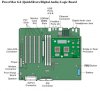First of all, I have done a thorough search on sleep problems both here and elsewhere on the net. There is a real plague of such problems, particularly the one where sleep is aborted after a second or so. I found at least twenty reported causes, including bad monitor connector, powered USB hubs, modem, bad settings in energy saver, corrupted .plist files, bad ram, nvram problems, pram needing resetting, etc. I've tried each of them. My system responds to none of these.
Since the problem happened immediately after I installed 10.4.4, I'm wondering if that's the problem.
I'd like to reset the PMU, but I have a G4 QuickSilver model 733mhz, which has a unique circuit layout. There is no button anywhere on the board that I can find, certainly nothing near the battery. And apple.com doesn't provide a logic board layout that tells me where the button might be. I'm half persuaded that this model doesn't have a PMU reset switch.
Since the problem happened immediately after I installed 10.4.4, I'm wondering if that's the problem.
I'd like to reset the PMU, but I have a G4 QuickSilver model 733mhz, which has a unique circuit layout. There is no button anywhere on the board that I can find, certainly nothing near the battery. And apple.com doesn't provide a logic board layout that tells me where the button might be. I'm half persuaded that this model doesn't have a PMU reset switch.