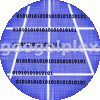xoot
Got xoot?
I think i've gotta teach everyone on how to make avatars transparent... (i'm assuming that you use Photoshop and have the image open)
1. Make another image in Photoshop, same size, with a transparent background.
2. Copy and paste the original image into the new image.
3. Select the whitespace you don't want to have in your avatar and delete it.
4. Go to File > Save for Web and play around with the gif settings (note: don't forget to check the transparency checkbox).
5. You're done!
1. Make another image in Photoshop, same size, with a transparent background.
2. Copy and paste the original image into the new image.
3. Select the whitespace you don't want to have in your avatar and delete it.
4. Go to File > Save for Web and play around with the gif settings (note: don't forget to check the transparency checkbox).
5. You're done!