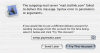dantjie
Super Cute Member
After installing Mac OS X v10.2 Mail.app can't seem to send mail out anymore. Nothing has changed from what I know. I'm attaching a picture of the error message. If any of you guys/gals can help it would be great.
For now I guess I'll have to live without being able to send mail.
For now I guess I'll have to live without being able to send mail.