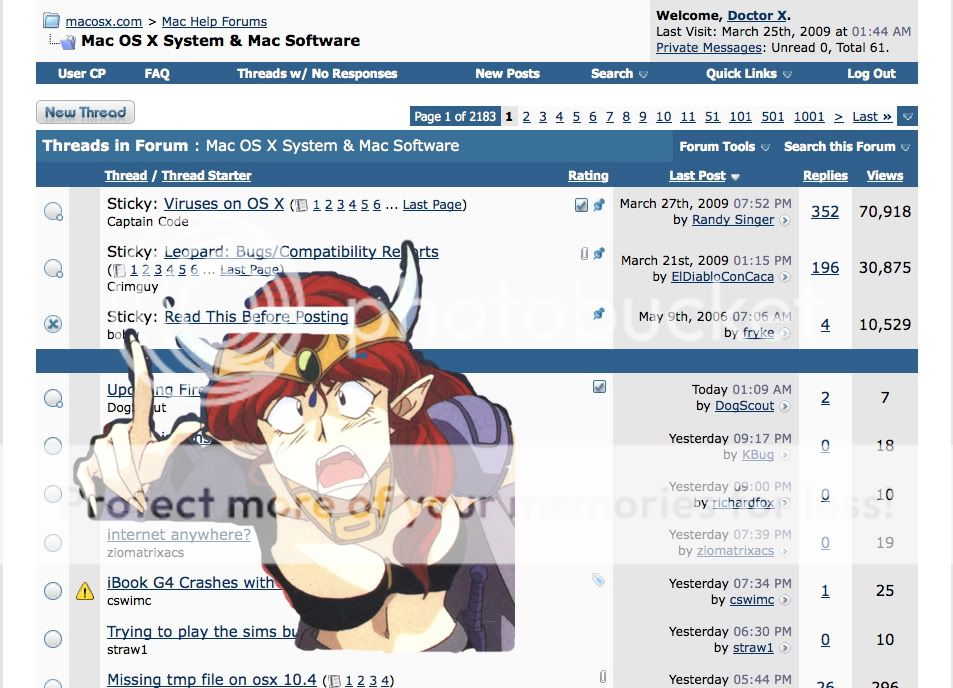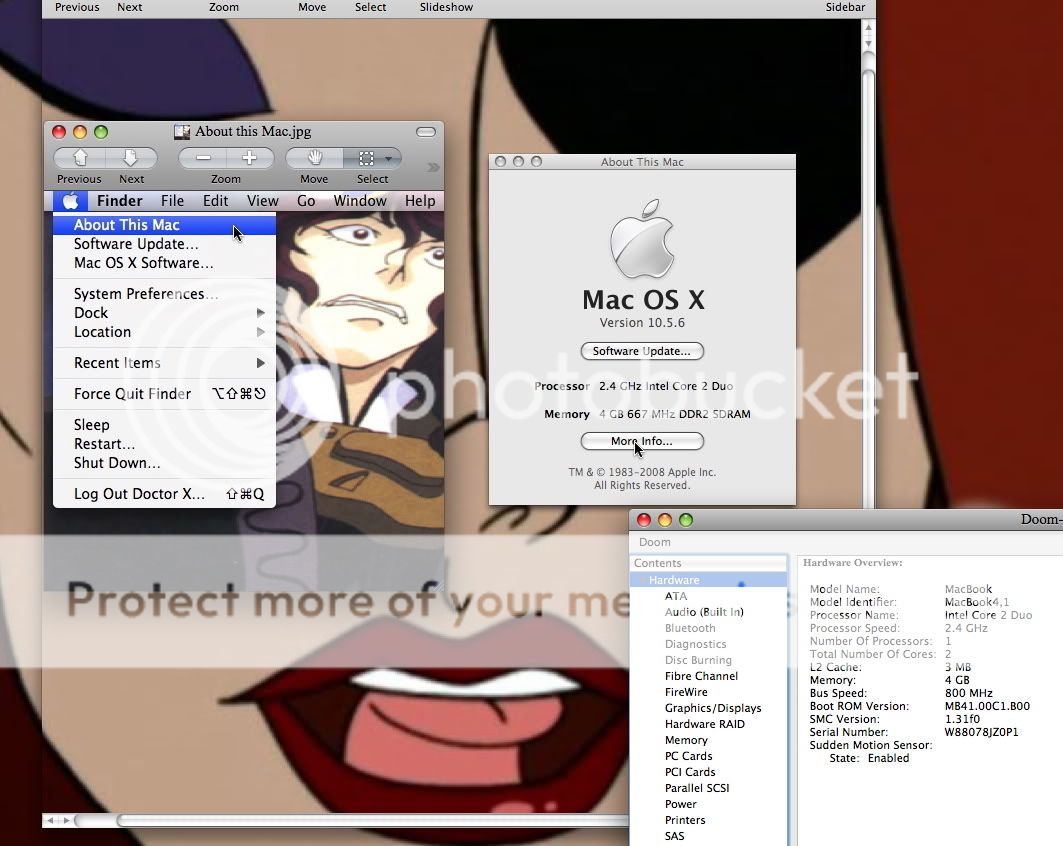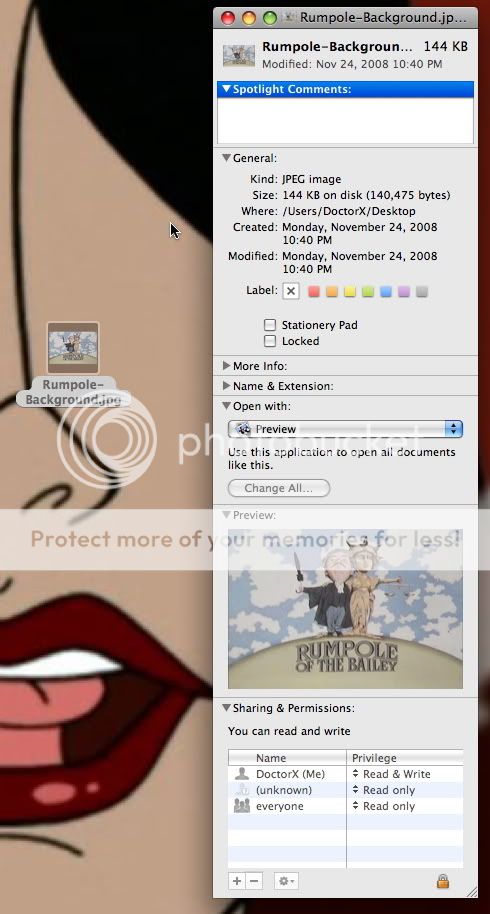Donne Trav
Registered
I am currently running Mac OSX on my G4. For some reason my classic 9 won't run any more. I can't open any programs that run on classic 9. I tried to reinstall classic 9 from the installation disk and that won't run either. Anything that has to do with classic 9 won't run.
Thankyou, ED
Thankyou, ED