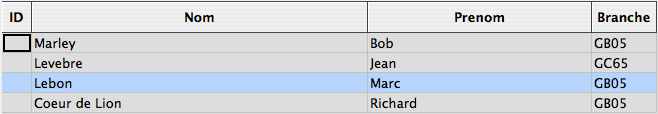wadesworld
Mac Developer
OK, so you do have the libraries linking. Good. Now that we know that, we need to determine:
1) Is wxWindowBase::RegisterHotKey(int, int, int) just in a library that you're not linking? This seems unlikely, because it looks like you're linking to all of them.
2) Is wxWindowBase::RegisterHotKey(int, int, int) not being compiled into the library for some reason? This is the tough part - you have to figure out if the wrong header is being included, if the library maintainer perhaps accidentally left it #ifdef'ed out, etc.
Go to /usr/local/lib and run the following command:
nm libwx* | grep RegisterHotKey
and post the output here. That will show us if it is defined in any libraries.
Wade
1) Is wxWindowBase::RegisterHotKey(int, int, int) just in a library that you're not linking? This seems unlikely, because it looks like you're linking to all of them.
2) Is wxWindowBase::RegisterHotKey(int, int, int) not being compiled into the library for some reason? This is the tough part - you have to figure out if the wrong header is being included, if the library maintainer perhaps accidentally left it #ifdef'ed out, etc.
Go to /usr/local/lib and run the following command:
nm libwx* | grep RegisterHotKey
and post the output here. That will show us if it is defined in any libraries.
Wade