Doctor X
Registered
In AD 2101. . . .
From my observations Here which I will briefly summarize, I did something that may . . . or may not . . . lead to great pain or great justice!
What Happen?:
The other thread had to do with me backing up my Int-HD with SuperDuper!. I reversed the process after trying one of those "Hey I wonder IF I Delete THIS" sort of stuff and, in doing this, I recovered a lot of free space which a Guru explained results from SuperDuper! not bothering to copy a lot of temporary files and "fluff."
After doing this I noticed some settings were "default" which I fixed, yadda, yadda.
So I figured a "good idea" would be to properly Erase the Ex-HD--which holds the clone back ups--and properly clone the Int-HD. This might save my current setting and all of that . . . for great justice!
Somebody Set Up Us the Bomb!:
Well, I think I lost the connection with the Ex-HD because what I ended up doing is LOSING about 200 GB of "space" on the Int-HD--and the Ex-HD copied like 5 GB. I suspect SuperDuper! copied it to the Int-HD "somewhere."
All Your Hard Drive Space Are Belong to Us:
I used WhatSize that confirmed how much of my Int-HD is occupied--leaving less than 10% "free"
 . However, WS could only show my ORIGINAL files, system, user which is:
. However, WS could only show my ORIGINAL files, system, user which is:

I will note that one of those 666 Music files is "Apocalypse in 9/8" ::evil::
You Are On the Way to Destruction!:
HD of Utter Doom is my clone partition on my Ex-HD--HD of Complete Doom is another partition that stores "crap"--and HD of Doom is my Int-HD. When I scan the HD of Doom, WS only shows the ~92 GB of User, Applications, Desktop, et cetera, even in graphs:
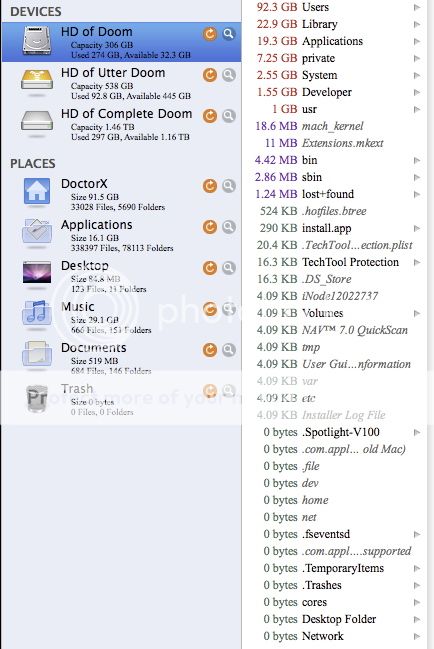

which is what I normally have used: 147 GB
I was tempted to Photoshop the Adobe as "Goat Porn" but I feared the PMs I would receive. . . .
Make Your Time:
So I am not sure what to "delete." I checked the Int-HD with Disk Utility which shows the "Used 274 GB."
So . . . I am wondering . . . how do I resolve this?
Take Off Every "Zig":
I have enough space on the Ex-HD to get "cute"--including creating a new partition to hold all of the Int-HD--crap and all--while I figure this out. I suspect I could simply copy the User, Applications, Desktop, Music, Document . . . erase the Int-HD, then send those back and see if that fixes everything?
--J.D.
From my observations Here which I will briefly summarize, I did something that may . . . or may not . . . lead to great pain or great justice!
What Happen?:
The other thread had to do with me backing up my Int-HD with SuperDuper!. I reversed the process after trying one of those "Hey I wonder IF I Delete THIS" sort of stuff and, in doing this, I recovered a lot of free space which a Guru explained results from SuperDuper! not bothering to copy a lot of temporary files and "fluff."
After doing this I noticed some settings were "default" which I fixed, yadda, yadda.
So I figured a "good idea" would be to properly Erase the Ex-HD--which holds the clone back ups--and properly clone the Int-HD. This might save my current setting and all of that . . . for great justice!
Somebody Set Up Us the Bomb!:
Well, I think I lost the connection with the Ex-HD because what I ended up doing is LOSING about 200 GB of "space" on the Int-HD--and the Ex-HD copied like 5 GB. I suspect SuperDuper! copied it to the Int-HD "somewhere."
All Your Hard Drive Space Are Belong to Us:
I used WhatSize that confirmed how much of my Int-HD is occupied--leaving less than 10% "free"


I will note that one of those 666 Music files is "Apocalypse in 9/8" ::evil::
You Are On the Way to Destruction!:
HD of Utter Doom is my clone partition on my Ex-HD--HD of Complete Doom is another partition that stores "crap"--and HD of Doom is my Int-HD. When I scan the HD of Doom, WS only shows the ~92 GB of User, Applications, Desktop, et cetera, even in graphs:
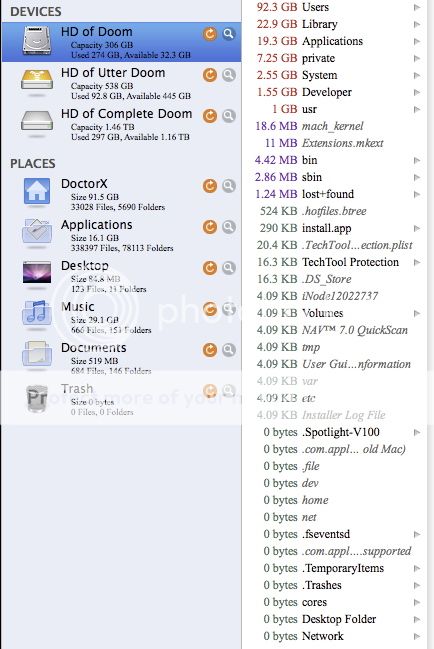

which is what I normally have used: 147 GB
I was tempted to Photoshop the Adobe as "Goat Porn" but I feared the PMs I would receive. . . .
Make Your Time:
So I am not sure what to "delete." I checked the Int-HD with Disk Utility which shows the "Used 274 GB."
So . . . I am wondering . . . how do I resolve this?
Take Off Every "Zig":
I have enough space on the Ex-HD to get "cute"--including creating a new partition to hold all of the Int-HD--crap and all--while I figure this out. I suspect I could simply copy the User, Applications, Desktop, Music, Document . . . erase the Int-HD, then send those back and see if that fixes everything?
--J.D.
