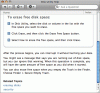Im encountering space issues when erasing the HD free space! I get a popup message saying that i need to free up more space in order to get the job done. I cant remove any more data from the drive in order to make it more spacious for the free space erasing!
Is there a way i can hook up an external drive so that it will use that extra space?
Is there a way i can hook up an external drive so that it will use that extra space?