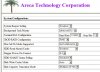I have a G5 Xserve server running 10.4.11. We have an ATT0 ExpressPCI UL4D RAID controller connected via LVD to an Areca 6360 controller within a 16 drive SATA array. The drive array was assembled and sold by a company that is no longer around. Unfortunately I have inherited this setup.
I have 8 OSX users connecting via AFP to a 4TB share on the array that primary work with graphics and video. If the users attempt to copy a large file selection to or from (seems like its the number of files that matter, not the size) the array will freeze and the users will get the "spinner" on their screen. I have to do a hard reboot on the array and rescan the SCSI channels on the Xserver to bring the share back online.
Steps I have tried: Upgrading firmware on the ATTO and Areca. Updating ATTO drivers and OS X operating system. Replaced LVD SCSI cables. Slowed down the SCSI sync rate to 160. Installed dedicated circuit to eliminate any power issues.
I'm primary a Windows Server Admin, and have little SCSI array experience on a Mac. Any ideas or help would be greatly appreciated!
I've attached screenshots of the ATTO and ARECA configs.
Thanks! -Mischa
I have 8 OSX users connecting via AFP to a 4TB share on the array that primary work with graphics and video. If the users attempt to copy a large file selection to or from (seems like its the number of files that matter, not the size) the array will freeze and the users will get the "spinner" on their screen. I have to do a hard reboot on the array and rescan the SCSI channels on the Xserver to bring the share back online.
Steps I have tried: Upgrading firmware on the ATTO and Areca. Updating ATTO drivers and OS X operating system. Replaced LVD SCSI cables. Slowed down the SCSI sync rate to 160. Installed dedicated circuit to eliminate any power issues.
I'm primary a Windows Server Admin, and have little SCSI array experience on a Mac. Any ideas or help would be greatly appreciated!
I've attached screenshots of the ATTO and ARECA configs.
Thanks! -Mischa