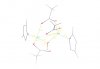chemistry_geek
Registered
I am writing my thesis now and have a few images where I would like to change YELLOW text on a WHITE background to another color (Purple). The background must be white, so the color of the text must change. The images to which I am referring were generated in a molecular graphics viewer called Chimera (http://www.cgl.ucsf.edu/chimera/), and I could not find a way to change the color of bond lengths from YELLOW to any other color. I simply want to substitute YELLOW for another color. The graphics programs that I have include The GIMP and Adobe Photoshop CS. Attached is a reduced scaled image.
Any suggestions would be very much appreciated.
Any suggestions would be very much appreciated.