Doctor X
Registered
The Good Doctor's Guide to Saving Your Butt
Introductory Pontifications:
It seems about once a month we get a "I CAN'T GET MY DATA" or "I can't find my HD," or "I can't find my iPhotos of my daughter's wedding and now she's in a coma after running into a garlic press!" question. I have pontificated on the use of Disk Warrior [DW--Ed.] and backing up your data with a bootable clone created by a program like Carbon Copy Cloner or SuperDuper! I never used Time Machine since it does not make a clone you can actually boot off of. As the signature shows, I have a Macbook. If/when its Internal Hard Drive [Int-HD--Ed.] dies, I need to boot off of something so I can order the replacement, and continue ranting on the Interwebs.
Having answered and seen these questions answered numerous times, I felt I might as well document my very recent experience as a reference the next time a teary-eyed Newbie washes up on our somewhat fair shores.
 Back in the day, backing up data meant grabbing CDs or even
Back in the day, backing up data meant grabbing CDs or even
 floppy disks. So, when disaster happened, THE worst thing to hear was the smarmy "well, did you back up your data?"
floppy disks. So, when disaster happened, THE worst thing to hear was the smarmy "well, did you back up your data?"
 question that required you to punch the idiot in the face then bring out the garlic press.
question that required you to punch the idiot in the face then bring out the garlic press.

Reason for Ex-HD: With a cloning program, I am set.
 I just clone my Int-HD from my clone! Backing up to a clone with most programs takes about an hour for ~150 GB of data then less-than 10 minutes for updates.
I just clone my Int-HD from my clone! Backing up to a clone with most programs takes about an hour for ~150 GB of data then less-than 10 minutes for updates.
Problems can happen at any time. I decided to compose this after having given this advice a day ago and then having a "problem" arise out of nowhere. Most of the time I have frelled my volume I have "done something stupid"--"I wonder what happens if I delete this folder. . . ."--or my Int-HD is failing. In this case, I was booted on a clone on an external hard drive [Ext-HD--Ed.]--to do some work where I did not want to save a bunch of crap on my smaller Int-HD. I had been using my Int-HD happily earlier in the day. During this time, I backed up my Int-HD to another Ext-HD clone in the background. When finished, I rebooted and . . .
 COULD NOT FIND MY INT-HD
COULD NOT FIND MY INT-HD

So I booted to the current clone Ex-HD of Pain. I could "see" my Int-HD [of Doom--Ed.] and the most recent clone, Ex-HD of Mean.
What do I do? How did things go wrong? Is my Int-HD failing? Why is there not more love in the world?
I Stop What You are Doing!
If your HD is failing, messing with it will only make things worse. You need to gather the following:
The I-D--usually gray--came with your computer. "BUT I DON'T HAVE ONE!" or "The Toothless Guy behind the bar who sold me this did not include it!"
Well . . . you need to get one!
WARNING: many a poor slob has gone to eBay, found a cheap "gray" disk, only to get a coaster. The IDs are machine specific. You either need a Retail version of the OS that came with your computer or higher--assuming your computer can run it--or you need to boot off a program that has it--TechTools is one I will discuss--or you need to boot off another Mac. The last I do not do--there are directions on how to do that on this site. You need to get to Disk Utility [DU--Ed.].
II Boot Off of I-D/Retail Disk and Go Run Disk Utility!
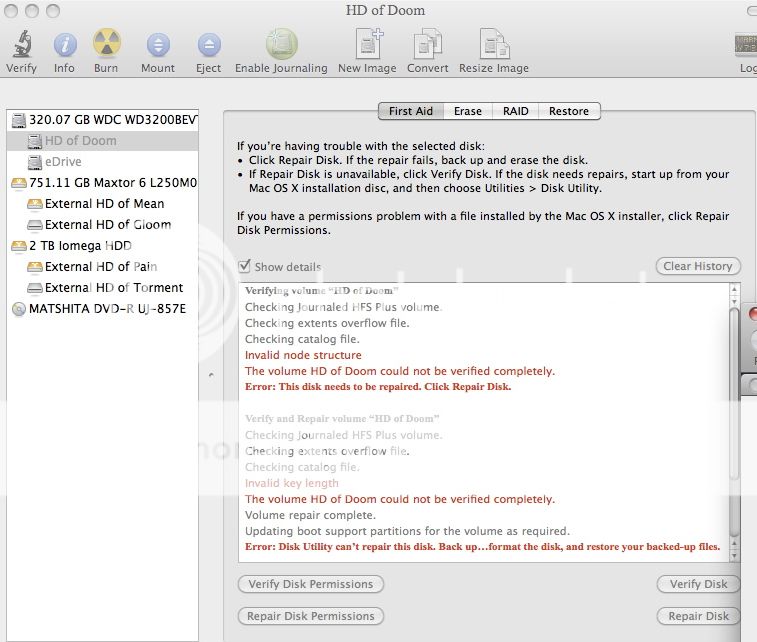
Run Repair until the disk is repaired:
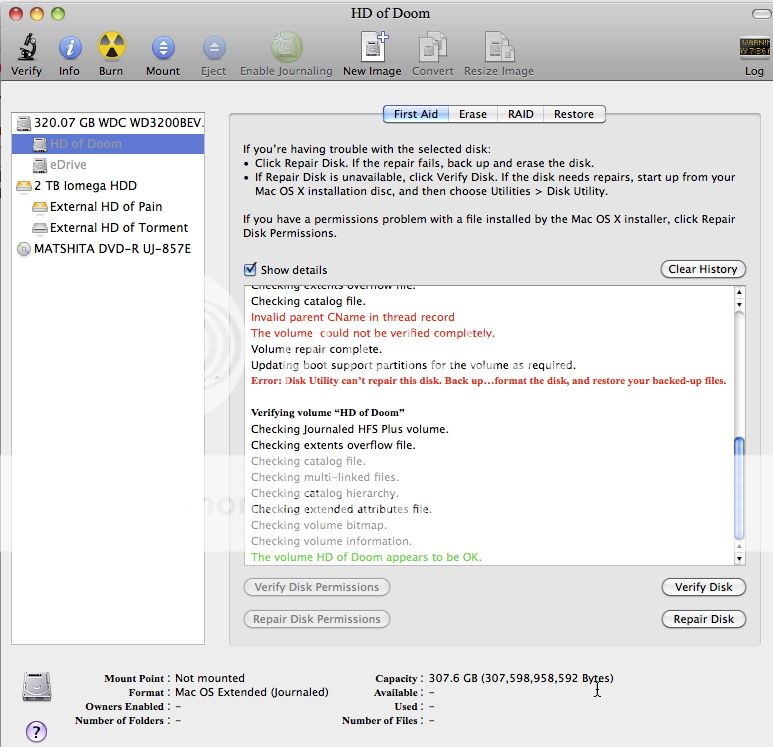
When that happens, you are done.
 Now, start backing up your data and you will not have to go through this mess again!
Now, start backing up your data and you will not have to go through this mess again!
 Note: that above screen capture was after I fixed everything following the directions below. I just wanted to show what success looks like with DU
Note: that above screen capture was after I fixed everything following the directions below. I just wanted to show what success looks like with DU 
But, as you can see, MY Int-HD is frelled beyond the repair of Disk Utility
 . Again, assuming you have not backed up your data. . . . .
. Again, assuming you have not backed up your data. . . . .
III Get Disk Warrior!
I do not get kick-backs from them. I happened to have TechTools from a previous life. The only advantage is it creates a partition you can boot off of. However, I could not even see THAT partition. It will repair volumes DU will not. But DW will repair/find volumes TT will not. Importantly, BOTH will detect errors that DU does not. Hold that thought for a bit.
Further, assuming you are in the "I Don't Got No I-D, or Other Computer to Boot Off Of and My Girlfriend has Left Me for the Neighborhood Drunk" Camp, you can boot off of the DW DVD and try to fix things.
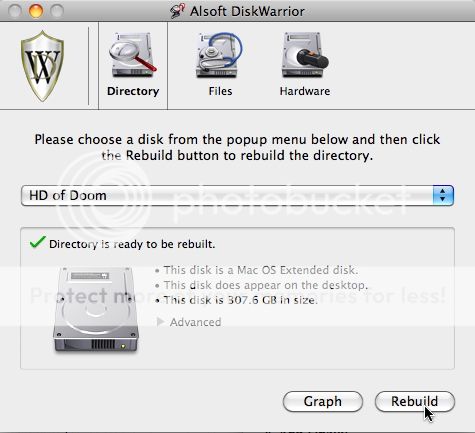
If that works--and it usually does--
 --you are done. But in my case:
--you are done. But in my case:
It does not work!
 Not only did DW not work, you can see both DU and TT told me "sod off, fat pig!"
Not only did DW not work, you can see both DU and TT told me "sod off, fat pig!"

So now what? Give up? Become a PC user? Was it over when the Germans bombed Pearl Harbor?!
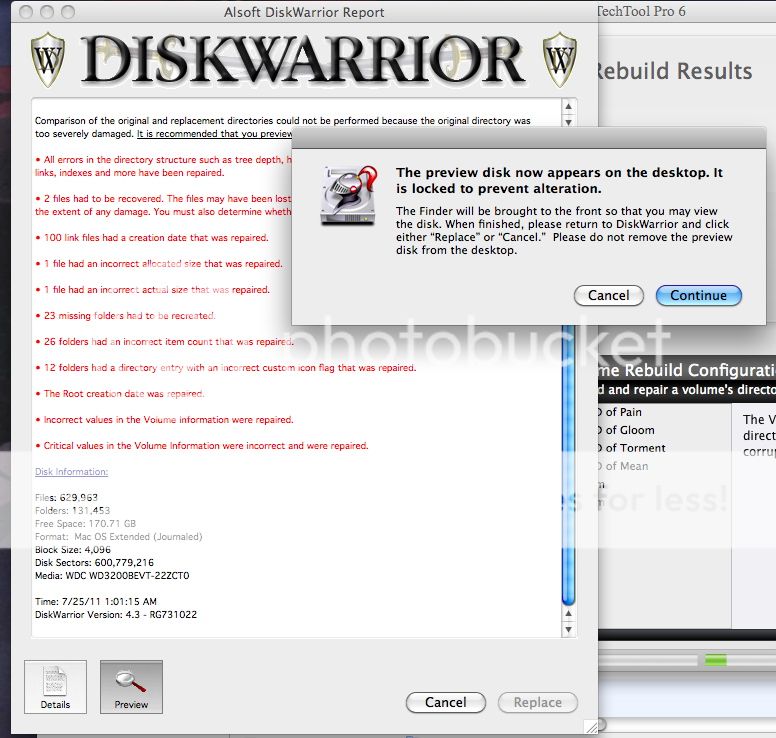
THAT--the Preview function--allows you to make a temporary "picture" of your HD. It is on your desk top:
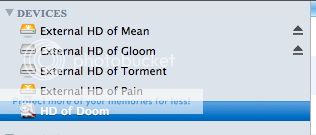
and you can start moving data. That iTunes folder? Those photos? The rare and highly illegal French tree fungus videos? Get them and move them to your Ex-HD. This is why you need an Ex-HD when you are doing this, particularly if your HD is failing.
Concluding Pontifications:
The moral of the story is, of course, do not enter unmarked vans even if the driver promises you candy . . . no, wait! The moral is to clone your primary drive. Whilst I composed this verbiage, I have been booted off the clone, and SuperDuper! has been recreating my Int-HD. I may need to get a new Int-HD . . . which I can do on Al Gore's Interwebs since I have a clone to boot off of!
Why bother with DW? Why not just clone your Int-HD frequently? I will give ANOTHER reason for having DW: recall I stated that my most recent--within an hour--clone did not show up as "bootable." Indeed, even in Start Up Disk it would not show up. I ran DU on it . . . NO ERRORS--but it was still not bootable. So cloning my Int-HD from it would have created a non-bootable Int-HD which is as useless as a facial to Geddy Lee. For laughs, I ran DW on it:
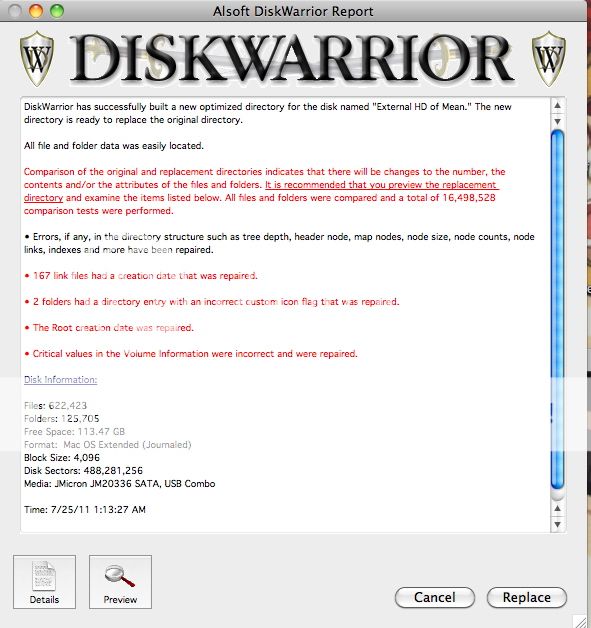
not as many errors as my Int-HD, and it was repairable. Repair with DW made it "bootable." My point on that is you do not know when errors start, and if you are backing up your Int-HD, and it has errors, guess what you copy?
So I recommend confirming your clone before you transfer based off of it.
--J.D.
Introductory Pontifications:
It seems about once a month we get a "I CAN'T GET MY DATA" or "I can't find my HD," or "I can't find my iPhotos of my daughter's wedding and now she's in a coma after running into a garlic press!" question. I have pontificated on the use of Disk Warrior [DW--Ed.] and backing up your data with a bootable clone created by a program like Carbon Copy Cloner or SuperDuper! I never used Time Machine since it does not make a clone you can actually boot off of. As the signature shows, I have a Macbook. If/when its Internal Hard Drive [Int-HD--Ed.] dies, I need to boot off of something so I can order the replacement, and continue ranting on the Interwebs.
Having answered and seen these questions answered numerous times, I felt I might as well document my very recent experience as a reference the next time a teary-eyed Newbie washes up on our somewhat fair shores.




Reason for Ex-HD: With a cloning program, I am set.

Problems can happen at any time. I decided to compose this after having given this advice a day ago and then having a "problem" arise out of nowhere. Most of the time I have frelled my volume I have "done something stupid"--"I wonder what happens if I delete this folder. . . ."--or my Int-HD is failing. In this case, I was booted on a clone on an external hard drive [Ext-HD--Ed.]--to do some work where I did not want to save a bunch of crap on my smaller Int-HD. I had been using my Int-HD happily earlier in the day. During this time, I backed up my Int-HD to another Ext-HD clone in the background. When finished, I rebooted and . . .


So I booted to the current clone Ex-HD of Pain. I could "see" my Int-HD [of Doom--Ed.] and the most recent clone, Ex-HD of Mean.
What do I do? How did things go wrong? Is my Int-HD failing? Why is there not more love in the world?
I Stop What You are Doing!
If your HD is failing, messing with it will only make things worse. You need to gather the following:
- 1. Installation Disk[I-D--Ed.]
2. And Ex-HD--go out and get one. Yes. "Now."When you move further along the steps you are going to need "somewhere" to put your crap.
The I-D--usually gray--came with your computer. "BUT I DON'T HAVE ONE!" or "The Toothless Guy behind the bar who sold me this did not include it!"
Well . . . you need to get one!
WARNING: many a poor slob has gone to eBay, found a cheap "gray" disk, only to get a coaster. The IDs are machine specific. You either need a Retail version of the OS that came with your computer or higher--assuming your computer can run it--or you need to boot off a program that has it--TechTools is one I will discuss--or you need to boot off another Mac. The last I do not do--there are directions on how to do that on this site. You need to get to Disk Utility [DU--Ed.].
II Boot Off of I-D/Retail Disk and Go Run Disk Utility!
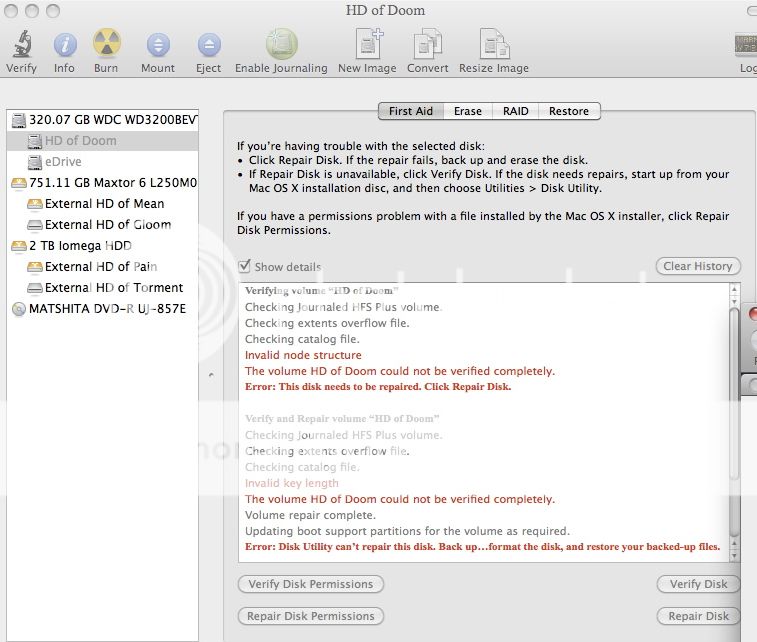
Run Repair until the disk is repaired:
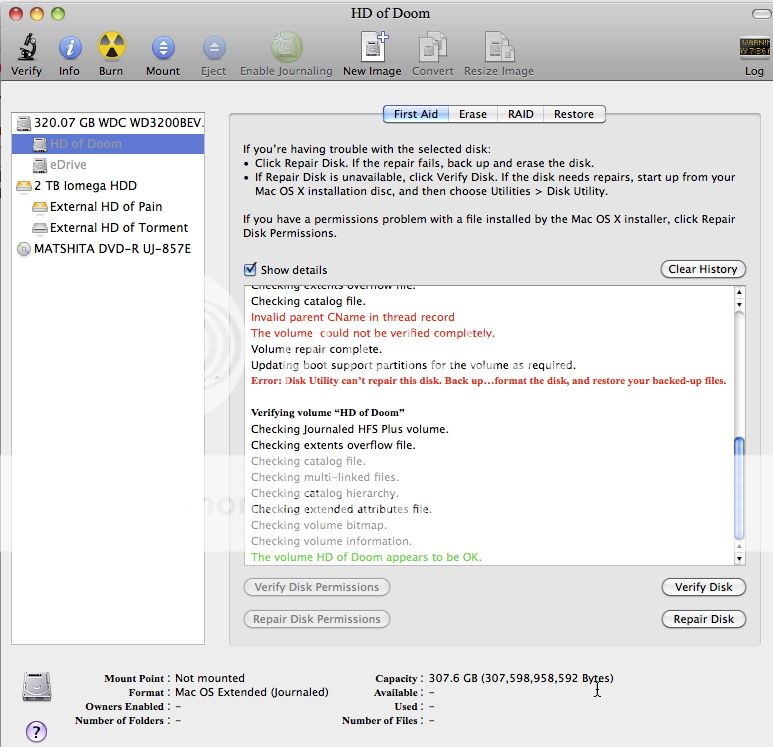
When that happens, you are done.


But, as you can see, MY Int-HD is frelled beyond the repair of Disk Utility

III Get Disk Warrior!
I do not get kick-backs from them. I happened to have TechTools from a previous life. The only advantage is it creates a partition you can boot off of. However, I could not even see THAT partition. It will repair volumes DU will not. But DW will repair/find volumes TT will not. Importantly, BOTH will detect errors that DU does not. Hold that thought for a bit.
Further, assuming you are in the "I Don't Got No I-D, or Other Computer to Boot Off Of and My Girlfriend has Left Me for the Neighborhood Drunk" Camp, you can boot off of the DW DVD and try to fix things.
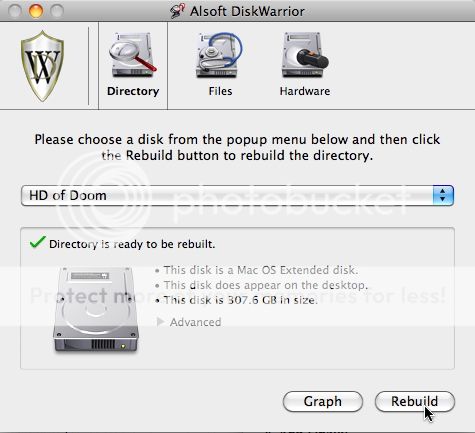
If that works--and it usually does--

It does not work!


So now what? Give up? Become a PC user? Was it over when the Germans bombed Pearl Harbor?!
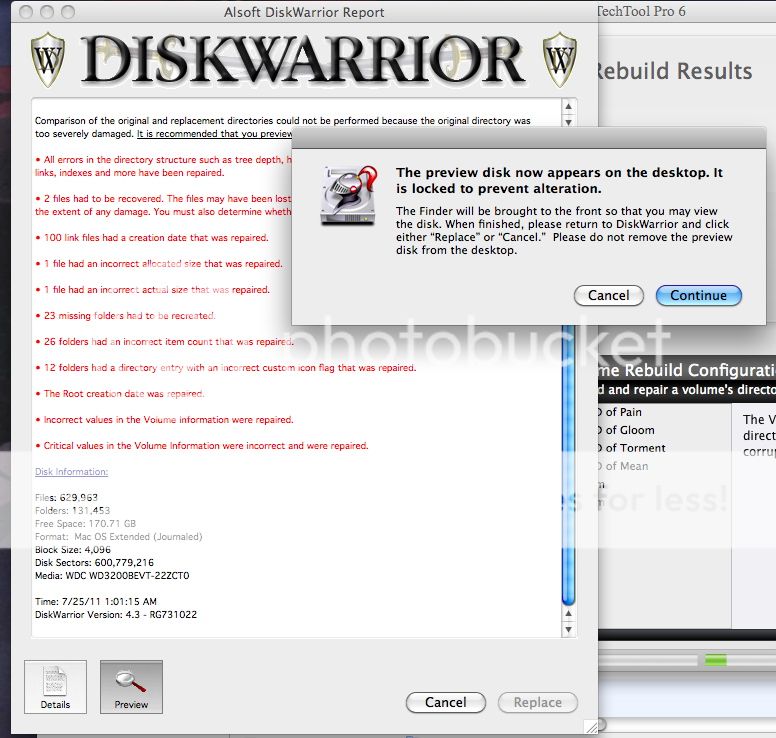
THAT--the Preview function--allows you to make a temporary "picture" of your HD. It is on your desk top:
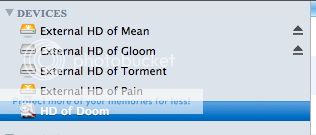
and you can start moving data. That iTunes folder? Those photos? The rare and highly illegal French tree fungus videos? Get them and move them to your Ex-HD. This is why you need an Ex-HD when you are doing this, particularly if your HD is failing.
Concluding Pontifications:
The moral of the story is, of course, do not enter unmarked vans even if the driver promises you candy . . . no, wait! The moral is to clone your primary drive. Whilst I composed this verbiage, I have been booted off the clone, and SuperDuper! has been recreating my Int-HD. I may need to get a new Int-HD . . . which I can do on Al Gore's Interwebs since I have a clone to boot off of!
Why bother with DW? Why not just clone your Int-HD frequently? I will give ANOTHER reason for having DW: recall I stated that my most recent--within an hour--clone did not show up as "bootable." Indeed, even in Start Up Disk it would not show up. I ran DU on it . . . NO ERRORS--but it was still not bootable. So cloning my Int-HD from it would have created a non-bootable Int-HD which is as useless as a facial to Geddy Lee. For laughs, I ran DW on it:
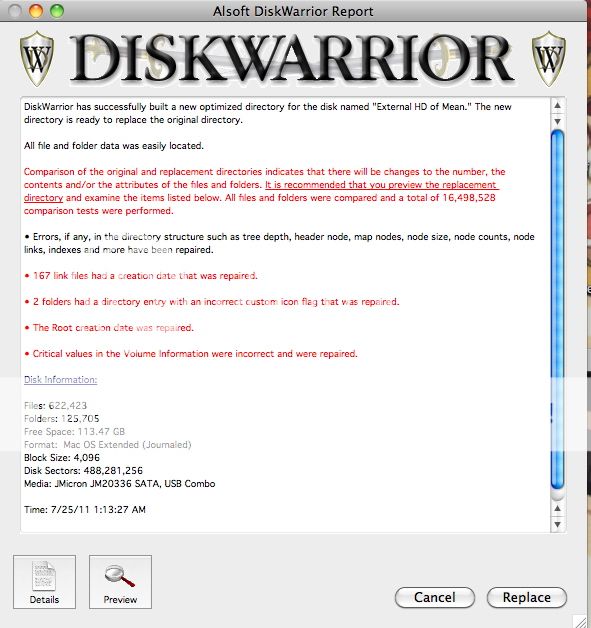
not as many errors as my Int-HD, and it was repairable. Repair with DW made it "bootable." My point on that is you do not know when errors start, and if you are backing up your Int-HD, and it has errors, guess what you copy?
So I recommend confirming your clone before you transfer based off of it.
--J.D.
Last edited:
