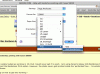Hi all,
This has been widely touted as working in 10.2 but I could never get it to work. I am using Canon's Glossy 4X6 Borderless Paper, and I always make sure that I select the Borderless Print option. However, the photo never gets printed inside the 'perforated' box - I invariable get the perforations INSIDE the picture's frame.
Is there a FAQ on how to get this working ?
Thanks,
Rama.
This has been widely touted as working in 10.2 but I could never get it to work. I am using Canon's Glossy 4X6 Borderless Paper, and I always make sure that I select the Borderless Print option. However, the photo never gets printed inside the 'perforated' box - I invariable get the perforations INSIDE the picture's frame.
Is there a FAQ on how to get this working ?
Thanks,
Rama.