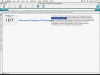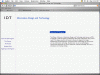Hello all,
I have a question hopefully someone here can answer.
I'm not quite sure what is going on. The page renders correctly in Safari and NN7, but is choking in Internet Explorer 5.2.
Here is the link to the page...
http://cs.sunyit.edu/~yerdonj/IDT
Here is a link to the CSS...
http://cs.sunyit.edu/~yerdonj/IDT/layout/IDT.css
Also, if you want to see what it looks like on my machine, I attached some screenshots of the site on my machine (Mac G4/OS X.2) using Safari and IE 5.2.
Anyone have an idea of what is happening?
Any help is greatly appreciated,
eph
I have a question hopefully someone here can answer.
I'm not quite sure what is going on. The page renders correctly in Safari and NN7, but is choking in Internet Explorer 5.2.
Here is the link to the page...
http://cs.sunyit.edu/~yerdonj/IDT
Here is a link to the CSS...
http://cs.sunyit.edu/~yerdonj/IDT/layout/IDT.css
Also, if you want to see what it looks like on my machine, I attached some screenshots of the site on my machine (Mac G4/OS X.2) using Safari and IE 5.2.
Anyone have an idea of what is happening?
Any help is greatly appreciated,
eph