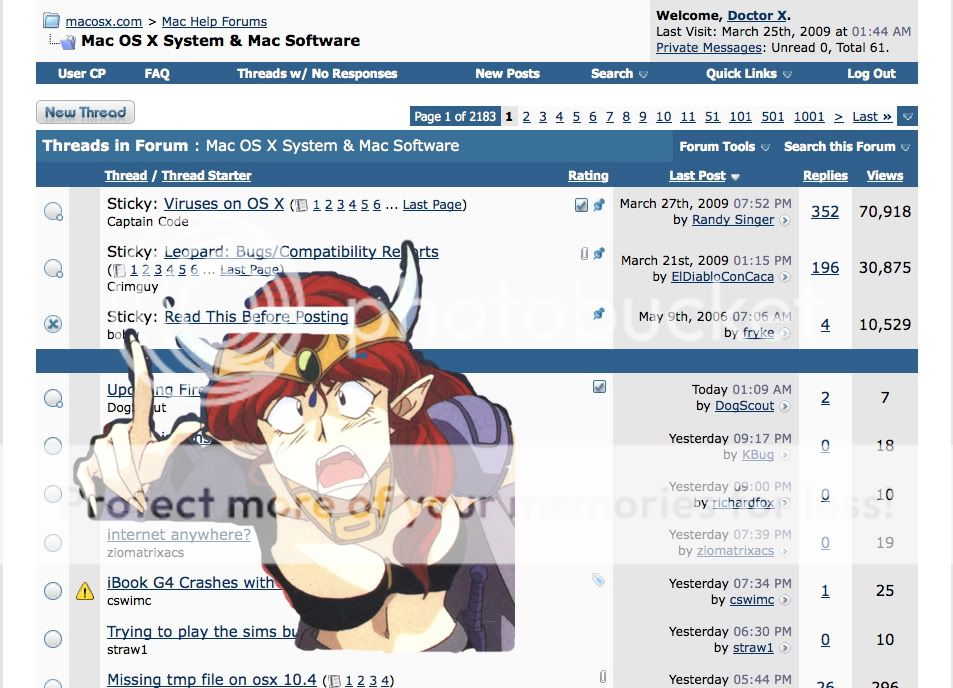You are using an out of date browser. It may not display this or other websites correctly.
You should upgrade or use an alternative browser.
You should upgrade or use an alternative browser.
How do I upgrade from 10.4.11?
- Thread starter glaci0us
- Start date
Thanks Doctor X, that wasn't very helpful.
This might be as easy as buying a disk and updating my system but I really have no idea, my situation is a little unique. I bought this macbook pro in 2006 but it lay dormant under my bed until 2008 because I had a PC and used that instead.
I've searched for a package to update from Tiger to Leopard on Apple's website but none of them look appropriate for upgrading from Tiger - they all assumed I already had leopard.
I would think that Apple would put out a download vs forcing me to get a disk to install this but, maybe I'm wrong?
This might be as easy as buying a disk and updating my system but I really have no idea, my situation is a little unique. I bought this macbook pro in 2006 but it lay dormant under my bed until 2008 because I had a PC and used that instead.
I've searched for a package to update from Tiger to Leopard on Apple's website but none of them look appropriate for upgrading from Tiger - they all assumed I already had leopard.
I would think that Apple would put out a download vs forcing me to get a disk to install this but, maybe I'm wrong?
sgould
Registered
To change from 10.4 to 10.5 you need to buy a retail disc. This will be one that is black in colour. If you get hold of a grey one it won't work as they are the ones that come in the box with the computer and only work on that model.
Is your MacBook Pro new enough to have an Intel processor or is it still a PPC chip? If it's Intel you could go to 10.6 in the same way - buy a retail copy. If your chip is the old one, 10.5 is the limit of your upgrades.
Is your MacBook Pro new enough to have an Intel processor or is it still a PPC chip? If it's Intel you could go to 10.6 in the same way - buy a retail copy. If your chip is the old one, 10.5 is the limit of your upgrades.
jbarley
One more, for the road!
Is your MacBook Pro new enough to have an Intel processor or is it still a PPC chip? If it's Intel you could go to 10.6 in the same way - buy a retail copy. If your chip is the old one, 10.5 is the limit of your upgrades.
Actually I believe all MacBook Pros are intel based, previous to that they were "Power Books" and PPC based.
Anyone feel free to correct me if I'm wrong on this.
Here's what the Mac site says for upgrading to 10.6 snow leopard:
"Find out which upgrade is right for you.
If you have Mac OS X v10.5 (Leopard): Upgrade your Mac by purchasing Mac OS X Snow Leopard for $29
If you have Mac OS X v10.4 (Tiger): Upgrade by purchasing the Mac Box Set, which includes Snow Leopard, iLife 11, and iWork, for just $129. "
I realize I have tiger but I'd rather only spend $29. Will it work by simply purchasing snow leopard or do I actually have to drop the extra $100 on the box set?
"Find out which upgrade is right for you.
If you have Mac OS X v10.5 (Leopard): Upgrade your Mac by purchasing Mac OS X Snow Leopard for $29
If you have Mac OS X v10.4 (Tiger): Upgrade by purchasing the Mac Box Set, which includes Snow Leopard, iLife 11, and iWork, for just $129. "
I realize I have tiger but I'd rather only spend $29. Will it work by simply purchasing snow leopard or do I actually have to drop the extra $100 on the box set?
Snow Leopard will be enough.
You don't need to have the newer iLife or iWork, especially if you don't use them. You should have older versions in your system; sometimes some of the older software may have some odd issues with the newest OS (if they were not shipped and tested with it). But those would be rare issues, and if you used your current iWork and iLife apps, you might or as well might not run to them.
Oh - and if you are not in a hurry, Mac OS X 10.7 Lion will be out in a few weeks, in July. Worth waiting I'd recommend. Coming in July, and $ 29.99 http://www.apple.com/macosx/
(The developer builds are much smoother than for the previous systems, that much I can say)
You don't need to have the newer iLife or iWork, especially if you don't use them. You should have older versions in your system; sometimes some of the older software may have some odd issues with the newest OS (if they were not shipped and tested with it). But those would be rare issues, and if you used your current iWork and iLife apps, you might or as well might not run to them.
Oh - and if you are not in a hurry, Mac OS X 10.7 Lion will be out in a few weeks, in July. Worth waiting I'd recommend. Coming in July, and $ 29.99 http://www.apple.com/macosx/
(The developer builds are much smoother than for the previous systems, that much I can say)
Doctor X
Registered
Thanks Doctor X, that wasn't very helpful.
Ignoring the "stickies" thereby not providing the information necessary to help you is not very helpful.
I bought this macbook pro in 2006 but it lay dormant under my bed until 2008 because I had a PC and used that instead.
. . . generates rather different responses than if you wrote, "I have an Apple II. . . ."
I would think that Apple would put out a download vs forcing me to get a disk to install this but, maybe I'm wrong?
It is not a charity, no.
--J.D.