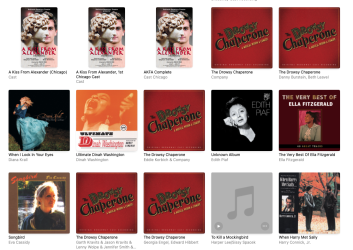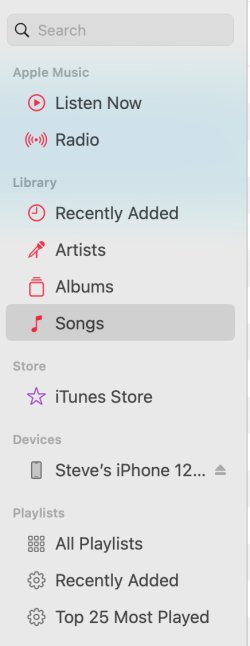TuckerdogAVL
Registered
Hi. I really stopped attempting anything with Apple Music once iTunes disappeared. However, I've finally decided to make copies of CDs so I can actually enjoy music I've purchased. My 22 year old CD/DVD writer/player isn't having any issues importing (the 2020 LG died), so that's a good thing.
Here's my question: For some reason, I have about 50 songs that are marked as "albums" and I can't figure out how to "Just simply" remove them from there. I don't want to remove them from the library; I don't want to remove them from playlists. I want to remove them where they are noted as "albums." And, yes, there actually are some albums in the albums.
I sort of understand why, if I imported just one song from a source, that might be noted as an album. However, what doesn't make sense at all is there are 15 songs from one CD that show up as albums individually. Each song has a picture of the album in albums. How do I get this fixed?
I also discovered that my music was being saved in, for example, Music/Media/Media/Music/Music, then title of song. I went in and changed location and I think everything magically moved to Music/Media/Music. Close enough.
Attached is a screen capture of a sample area. All of these are singles.
Here's my question: For some reason, I have about 50 songs that are marked as "albums" and I can't figure out how to "Just simply" remove them from there. I don't want to remove them from the library; I don't want to remove them from playlists. I want to remove them where they are noted as "albums." And, yes, there actually are some albums in the albums.
I sort of understand why, if I imported just one song from a source, that might be noted as an album. However, what doesn't make sense at all is there are 15 songs from one CD that show up as albums individually. Each song has a picture of the album in albums. How do I get this fixed?
I also discovered that my music was being saved in, for example, Music/Media/Media/Music/Music, then title of song. I went in and changed location and I think everything magically moved to Music/Media/Music. Close enough.
Attached is a screen capture of a sample area. All of these are singles.