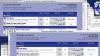martinatkinson
Registered
Hello!
Here is something that I did that made IE as beautiful as OmniWeb when it comes to font rendering. I was tired of waiting for OmniWeb to render pages...
Here is how:
1. Go to www.haxies.com and download the FREE Silk hack.
2. Make sure you are updated to at least 10.1.5.
3. Install the update and go into the control panels.
4. Click on the Silk control panel.
5. Click on the Global/Individual Settings
6. Drop the IE application onto the application list
7. Check all the checkboxes on the right side (Enabled, True Type Scaler Glyphs, Quartz Text Rendering, Quartz Text Metrics)
8. Now open up IE, you should see an awesome and beautiful difference in the text. But, it does not quite look like OmniWeb...
9. Go to the IE Preferences and click on Web Browser > Language/Fonts
10. Enter the following, Font Size "14", Proportional Font "Lucida Grande", Sans-serif Font "Lucida Grande", Serif Font "Lucida Grande", and leave the rest as-is.
11. Load your favorite page and see the difference...compare it with OmniWeb and you will see that the text is almost identical!
I have attached a snapshot of MacOSX.com in OmniWeb and IE after the above steps were done. Enjoy!
Albert
Here is something that I did that made IE as beautiful as OmniWeb when it comes to font rendering. I was tired of waiting for OmniWeb to render pages...
Here is how:
1. Go to www.haxies.com and download the FREE Silk hack.
2. Make sure you are updated to at least 10.1.5.
3. Install the update and go into the control panels.
4. Click on the Silk control panel.
5. Click on the Global/Individual Settings
6. Drop the IE application onto the application list
7. Check all the checkboxes on the right side (Enabled, True Type Scaler Glyphs, Quartz Text Rendering, Quartz Text Metrics)
8. Now open up IE, you should see an awesome and beautiful difference in the text. But, it does not quite look like OmniWeb...
9. Go to the IE Preferences and click on Web Browser > Language/Fonts
10. Enter the following, Font Size "14", Proportional Font "Lucida Grande", Sans-serif Font "Lucida Grande", Serif Font "Lucida Grande", and leave the rest as-is.
11. Load your favorite page and see the difference...compare it with OmniWeb and you will see that the text is almost identical!
I have attached a snapshot of MacOSX.com in OmniWeb and IE after the above steps were done. Enjoy!
Albert