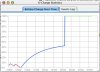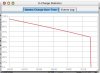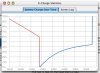While using the iBook on battery and surfing with airport, all seems to work normal untill 56% yesterday. Then suddenly the ibook went to forced sleep, without notifying me first. Nothing woke it up, except the power.. and plugged to it, to my surprise I saw it showed 0 % of charge!! How can 56 % drop suddenly to 0 % ??? And after less than 1,5 hours of use?? The battery is not old, it has to last 4-5 hours, not 1+.
It looked weird, and I hoped it would have been only a weird side effect of switching from 220 to 110 V... But it happened again today. Surfing using the battery, once the battery charge was in 56% it went to sleep, and ASAP plugged to the power, it showed again 0 % !!!
Any suggestions? Could it be the 10.2.4 battery killing effect? Is this happening to anyone else? I remember having seen something about the 10.2.4 bad effects on battery but this seems
I did a clean install about 10 days ago and would have wanted to go only to 10.2.3 but there were no separate installs on Apple's site so I had to go to 10.2.4 ... a battery issue or system? I don't believe my battery to be faulty. And I remember having seen the battery to e.g. 20 % or under that so why is this happenening suddenly?



It looked weird, and I hoped it would have been only a weird side effect of switching from 220 to 110 V... But it happened again today. Surfing using the battery, once the battery charge was in 56% it went to sleep, and ASAP plugged to the power, it showed again 0 % !!!
Any suggestions? Could it be the 10.2.4 battery killing effect? Is this happening to anyone else? I remember having seen something about the 10.2.4 bad effects on battery but this seems
I did a clean install about 10 days ago and would have wanted to go only to 10.2.3 but there were no separate installs on Apple's site so I had to go to 10.2.4 ... a battery issue or system? I don't believe my battery to be faulty. And I remember having seen the battery to e.g. 20 % or under that so why is this happenening suddenly?