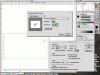MDLarson
Registered
I'm working with Illustrator 8.01 / Mac OS 9.2.2.
As you can see from the screenshot, my page tiling is way off. I'm using standard 8.5 x 11 Letter size, and have the orientation set to landscape. Clicking "Use Page Setup" in Document Setup has no effect.
This actually happened twice to me with the same document; I ended up copying the lines, circles and text into a completely new Illustrator file, and I come back a few days later to find this.
The page prints out way off as well, so I'm wondering if this is a problem with my printing software... Any ideas?
As you can see from the screenshot, my page tiling is way off. I'm using standard 8.5 x 11 Letter size, and have the orientation set to landscape. Clicking "Use Page Setup" in Document Setup has no effect.
This actually happened twice to me with the same document; I ended up copying the lines, circles and text into a completely new Illustrator file, and I come back a few days later to find this.
The page prints out way off as well, so I'm wondering if this is a problem with my printing software... Any ideas?