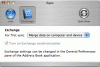You are using an out of date browser. It may not display this or other websites correctly.
You should upgrade or use an alternative browser.
You should upgrade or use an alternative browser.
iSync & Exchange
- Thread starter bookem
- Start date
xommen
Registered
It's actually simple (not logical but stil simple).
Go to adresbook preferences and
enable Synchronise with Exchange type in username password and server.
Web acces shoul be enabled on the exchange server.
Download and install a new ("old") iSync as the one supplied with the beta has expired ;-).
Open isync and you will see an Exchange icon, wich looks like a blue adressbook with a windows in it.
Because Mail does not show the Calendar folders when connected via iMap to an Exchange server, my guess is that apple is going to incorporate a nice interface to the other side ;-).
If you choose normal imap the calendar folder does show.
Go to adresbook preferences and
enable Synchronise with Exchange type in username password and server.
Web acces shoul be enabled on the exchange server.
Download and install a new ("old") iSync as the one supplied with the beta has expired ;-).
Open isync and you will see an Exchange icon, wich looks like a blue adressbook with a windows in it.
Because Mail does not show the Calendar folders when connected via iMap to an Exchange server, my guess is that apple is going to incorporate a nice interface to the other side ;-).
If you choose normal imap the calendar folder does show.
Attachments
GroundZeroX
Searching for logic
ical will be able to do exchange calednars