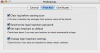OK. I've been reading several of these keychain-issue threads and none have solved my issue.
I just bought a used ibook, g3, and it is running 10.4.7.
I would like to disable the pop-up window asking for my keychain p/w whenever I'm running Safari. Now I just hit cancel and it goes away, but it is annoying.
From the install disk I set up a whole new administrator account and p/w. I ran the keychain utilities and deleted every keychain I could find. All I have in there are x509 certificates.
It is only a nuisance, not really a problem, but is there something else I need to do? I'd be happy to run the install again if that's what it takes.