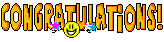I have an older Macbook white 13.5" (2008 or older, I think) running OS X 10.5 (unsure of version). I have noticed some slowness and "weird behavior" over the last couple of weeks but have not had time to address it having just changed jobs. It was fine within those limitations until two days ago. I used it and might have shut it down completely, but don't recall - I rarely do shut it down and I thought I left it on. When I returned to it yesterday it was off. I turned it on as normal. It progressed past the apple/spinning clock and opened the login. It would not take keyboard entry, which I panicked at (started to accuse husband of an undisclosed spill...).
Did a hard shutdown and tried again. It accepted keystrokes and I was able to log in. However, it never progressed past that point. It accepted the password and closed the login window, but never even loaded my custom background, let alone anything else. The screen shows the default background (the starry sky thing) and the arrow cursor, which does move.
I have tried restarting numerous times with increasing levels of patience (ie. leaving it alone for longer to determine if anything actually loads) - the longest I have managed to wait is about 2 hours though. On some attempts, I have gotten up to 3 unexpected shutdown messages. Sometimes these are active - I can use the mouse and bar to manipulate them and select ignore or restart. I have not been able to test selecting the report option, but I am guessing it also works. I have also had them appear in a frozen state. And I have had occasions when they did not appear. I didn't write down the specific programs, but one was AirPort, one was something to do with HP, and one was something to do with Folders. In the last 6 or so attempts, I haven't gotten any alerts.
I have already reset the SMC and the PRAM. I didn't expect any effect, and it didn't have any, but I figured it wouldn't hurt to try.
I have attempted to start in Safe Mode. This is successful, in that the red "Safe Boot" label appears on the login window, but it still will not fully load after I log in.
I have also started in Safe Mode using Shift-Option-V. It brings up the information it should, so I could do it again if I need to try to tell you what it says. (It doesn't really mean much to me.) Interestingly, after doing that, I don't recall the login window saying "Safe Mode."
I have started while holding the Option key. It brings up the correct screen and does show my hard drive. That didn't really surprise me, since I think that is where the password is stored, but it is a good sign.
I don't know where my startup disc is, but I will attempt to locate it when I go for lunch. In any case, I am not certain the optical drive is still functional.
I started up in single-user mode using command + s and used the /sbin/fscl -fy command. It did its thing, then said "The volume Mac Hard Drive appears to be ok"
What else should I try? Is there a possibility of connecting by USB to another machine (in case the disc option is not an option)? If so, I would need instructions (I might sound like I know what I'm doing, but I promise it's an illusion). I have a Mac desktop at home, but it would be preferable for me to do this at work, where I use a Dell running Microsoft XP SP3.
One thing I have *not* done is any sort of recent backup. Self-flagellation has already occurred, believe me. But please don't suggest anything that might cause further damage without warning me very clearly. I am good at following directions, but I know just enough about this machine to be dangerous.
Did a hard shutdown and tried again. It accepted keystrokes and I was able to log in. However, it never progressed past that point. It accepted the password and closed the login window, but never even loaded my custom background, let alone anything else. The screen shows the default background (the starry sky thing) and the arrow cursor, which does move.
I have tried restarting numerous times with increasing levels of patience (ie. leaving it alone for longer to determine if anything actually loads) - the longest I have managed to wait is about 2 hours though. On some attempts, I have gotten up to 3 unexpected shutdown messages. Sometimes these are active - I can use the mouse and bar to manipulate them and select ignore or restart. I have not been able to test selecting the report option, but I am guessing it also works. I have also had them appear in a frozen state. And I have had occasions when they did not appear. I didn't write down the specific programs, but one was AirPort, one was something to do with HP, and one was something to do with Folders. In the last 6 or so attempts, I haven't gotten any alerts.
I have already reset the SMC and the PRAM. I didn't expect any effect, and it didn't have any, but I figured it wouldn't hurt to try.
I have attempted to start in Safe Mode. This is successful, in that the red "Safe Boot" label appears on the login window, but it still will not fully load after I log in.
I have also started in Safe Mode using Shift-Option-V. It brings up the information it should, so I could do it again if I need to try to tell you what it says. (It doesn't really mean much to me.) Interestingly, after doing that, I don't recall the login window saying "Safe Mode."
I have started while holding the Option key. It brings up the correct screen and does show my hard drive. That didn't really surprise me, since I think that is where the password is stored, but it is a good sign.
I don't know where my startup disc is, but I will attempt to locate it when I go for lunch. In any case, I am not certain the optical drive is still functional.
I started up in single-user mode using command + s and used the /sbin/fscl -fy command. It did its thing, then said "The volume Mac Hard Drive appears to be ok"
What else should I try? Is there a possibility of connecting by USB to another machine (in case the disc option is not an option)? If so, I would need instructions (I might sound like I know what I'm doing, but I promise it's an illusion). I have a Mac desktop at home, but it would be preferable for me to do this at work, where I use a Dell running Microsoft XP SP3.
One thing I have *not* done is any sort of recent backup. Self-flagellation has already occurred, believe me. But please don't suggest anything that might cause further damage without warning me very clearly. I am good at following directions, but I know just enough about this machine to be dangerous.