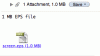Hello there. I've had this problem for a while - whenever i receive a .eps file as an email atachment, mail just hangs as it appears to be trying to convert he .eps into .pdf. I then have to force quit.
Is there a way round this? doesn't matter if i cant see the files in mail, i just want to be able to save them to my desktop. It doesn't seem to have anything to do with file size.
Is there a way round this? doesn't matter if i cant see the files in mail, i just want to be able to save them to my desktop. It doesn't seem to have anything to do with file size.