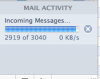After being open for a while (say 30 minutes), Mail's new activity "box" displays Incoming messages... 2919 of 3040, 0 KB/s, with the blue progress bar always shimmering at about 80%.
The number of messages changes -- it goes up with time, with the first always being slightly lower than the second. The activity _window_ (Command-0) shows no activity at all. I don't see any problem in receiving or sending mail, but this "notification" remains like this virtually all day.
I can't figure out what is causing this. It occurs only on my Mac Pro (early 2008); I have a PowerMac G5 and a G4 PowerBook running the same OS version that do not display this behavior. I'm running OS X 10.5.6, and Mail 3.5. I have a single IMAP account. Console logs don't show anything obvious.
Anyone have any ideas about this?
The number of messages changes -- it goes up with time, with the first always being slightly lower than the second. The activity _window_ (Command-0) shows no activity at all. I don't see any problem in receiving or sending mail, but this "notification" remains like this virtually all day.
I can't figure out what is causing this. It occurs only on my Mac Pro (early 2008); I have a PowerMac G5 and a G4 PowerBook running the same OS version that do not display this behavior. I'm running OS X 10.5.6, and Mail 3.5. I have a single IMAP account. Console logs don't show anything obvious.
Anyone have any ideas about this?