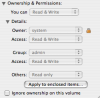marknichol
Registered
G4 Powerbook Aluminium 15 running OSX 10.4
After finishing some work I have stupidly (through bleary eyes and some wine) deleted a folder that has now caused my powerbook on start up to go back to a fresh start like it has had a new operating system installed.
The folder was located (after clicking on the hard drive icon) along with Applications, Library, System, Users .
The folder was called something like tmp???and had a small curved arrow pointing north east on the blue folder icon. Inside the folder were lots of folders of unfamiliar names etc. The folder was deleted and is in the trash. The trash has not been emptied.
I would like to know how I can get this file out of the trash and back where it was. As I cant start up normally I am reluctant to go through the new osx start up procedure as I fear this may erase of damage the user, settings and stuff already on the drive.
I have another mac that can be used a firewire start up help. Have tried this and the drive mounts but unsure where the trash is located to put folder back!!! I thought it would be user/admin/trash but in users there is no admin (maybe because it's mounted from another mac?).
Here's where I am.
1)Havean disk utilities "repair permissions" etc but to no avail.
Have also tried Tech tools volume Check which passed but said "start up file >not present<".
Have also tried Disk Warrior which came up with
Folder-Var This folder pointed to by a system symbolic link file is missing. Location - untitled/private/
2)Am sure I did not rename my home folder. The "fresh start" is not like all prefs have gone but like it's just been turned on for the first time, the welcome graphics and music play before asking you to set up the mac for the first time. Would this wipe old user set up if followed?
3)If I try archive and install will it transfer all email stuff, plugins and applications etc as I have lots of music software set up that took ages to all work together!
Will back everything up by mounting from another mac with firewire before I try any major operations.
4)Is there anyway of accessing the trash to retrieve the deleted folder and place it back?
Thanks for any help....
Mark..
After finishing some work I have stupidly (through bleary eyes and some wine) deleted a folder that has now caused my powerbook on start up to go back to a fresh start like it has had a new operating system installed.
The folder was located (after clicking on the hard drive icon) along with Applications, Library, System, Users .
The folder was called something like tmp???and had a small curved arrow pointing north east on the blue folder icon. Inside the folder were lots of folders of unfamiliar names etc. The folder was deleted and is in the trash. The trash has not been emptied.
I would like to know how I can get this file out of the trash and back where it was. As I cant start up normally I am reluctant to go through the new osx start up procedure as I fear this may erase of damage the user, settings and stuff already on the drive.
I have another mac that can be used a firewire start up help. Have tried this and the drive mounts but unsure where the trash is located to put folder back!!! I thought it would be user/admin/trash but in users there is no admin (maybe because it's mounted from another mac?).
Here's where I am.
1)Havean disk utilities "repair permissions" etc but to no avail.
Have also tried Tech tools volume Check which passed but said "start up file >not present<".
Have also tried Disk Warrior which came up with
Folder-Var This folder pointed to by a system symbolic link file is missing. Location - untitled/private/
2)Am sure I did not rename my home folder. The "fresh start" is not like all prefs have gone but like it's just been turned on for the first time, the welcome graphics and music play before asking you to set up the mac for the first time. Would this wipe old user set up if followed?
3)If I try archive and install will it transfer all email stuff, plugins and applications etc as I have lots of music software set up that took ages to all work together!
Will back everything up by mounting from another mac with firewire before I try any major operations.
4)Is there anyway of accessing the trash to retrieve the deleted folder and place it back?
Thanks for any help....
Mark..