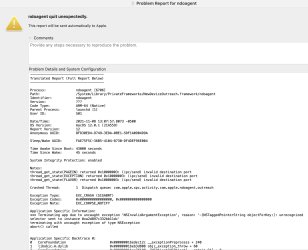SGilbert
Registered
I'll try to make this short.
Was formatting USB for a car update, and somehow deleted my desktop. Replaces from Time Machine backup, but now I get constant, sporadic ndoagent quitting alerts.
Spent time with Apple tech support (yes, I still get it for free with my new 16" MBP) All they could think of was to run Malwarebytes, and to reinstall Mac OS 12.0.1.
Did both--no good. Searching the web, I ran across someone on MacRumors forum that had the same thing. He updated to Mac OS 12.1b2 thru Apple Beta site.
Frustrated as I was, I did the same, and for a whopping 2 hours, I was good to go.
Not so fast, It has returned, slowly, but getting more frequent. Sometimes every 20-30 minutes, sometimes 4-5 in rapid succession.
Tried to delete 4-5 hidden instances found with EasyFind, but the system won't allow it.
I've got a few choices: Help here; call tech support again (didn't help the 1st time!); Go to Genius Bar; or throw this $2500 POS in the trash!.
Any help here?
Here's what I get: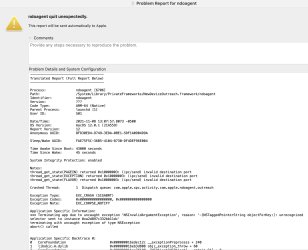
Was formatting USB for a car update, and somehow deleted my desktop. Replaces from Time Machine backup, but now I get constant, sporadic ndoagent quitting alerts.
Spent time with Apple tech support (yes, I still get it for free with my new 16" MBP) All they could think of was to run Malwarebytes, and to reinstall Mac OS 12.0.1.
Did both--no good. Searching the web, I ran across someone on MacRumors forum that had the same thing. He updated to Mac OS 12.1b2 thru Apple Beta site.
Frustrated as I was, I did the same, and for a whopping 2 hours, I was good to go.
Not so fast, It has returned, slowly, but getting more frequent. Sometimes every 20-30 minutes, sometimes 4-5 in rapid succession.
Tried to delete 4-5 hidden instances found with EasyFind, but the system won't allow it.
I've got a few choices: Help here; call tech support again (didn't help the 1st time!); Go to Genius Bar; or throw this $2500 POS in the trash!.
Any help here?
Here's what I get: