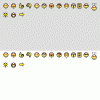OK. I had an idea. I relized that the close, minimize and maximize buttons in Mac OS X are small and aquified. So I made these:
http://homepage.mac.com/macosx_pics/.Pictures/mad.gif
http://homepage.mac.com/macosx_pics/.Pictures/confused.gif
http://homepage.mac.com/macosx_pics/.Pictures/tounge.gif
http://homepage.mac.com/macosx_pics/.Pictures/smile.gif
http://homepage.mac.com/macosx_pics/.Pictures/cool.gif
http://homepage.mac.com/macosx_pics/.Pictures/biggrin.gif
http://homepage.mac.com/macosx_pics/.Pictures/eek.gif
http://homepage.mac.com/macosx_pics/.Pictures/questionmark.gif
http://homepage.mac.com/macosx_pics/.Pictures/rolleyes.gif
http://homepage.mac.com/macosx_pics/.Pictures/wink.gif
http://homepage.mac.com/macosx_pics/.Pictures/thumbup.gif
http://homepage.mac.com/macosx_pics/.Pictures/doc.gif
http://homepage.mac.com/macosx_pics/.Pictures/redface.gif
http://homepage.mac.com/macosx_pics/.Pictures/bulb.gif
http://homepage.mac.com/macosx_pics/.Pictures/arrow.gif
http://homepage.mac.com/macosx_pics/.Pictures/thumbdown.gif
http://homepage.mac.com/macosx_pics/.Pictures/mad.gif
http://homepage.mac.com/macosx_pics/.Pictures/confused.gif
http://homepage.mac.com/macosx_pics/.Pictures/tounge.gif
http://homepage.mac.com/macosx_pics/.Pictures/smile.gif
http://homepage.mac.com/macosx_pics/.Pictures/cool.gif
http://homepage.mac.com/macosx_pics/.Pictures/biggrin.gif
http://homepage.mac.com/macosx_pics/.Pictures/eek.gif
http://homepage.mac.com/macosx_pics/.Pictures/questionmark.gif
http://homepage.mac.com/macosx_pics/.Pictures/rolleyes.gif
http://homepage.mac.com/macosx_pics/.Pictures/wink.gif
http://homepage.mac.com/macosx_pics/.Pictures/thumbup.gif
http://homepage.mac.com/macosx_pics/.Pictures/doc.gif
http://homepage.mac.com/macosx_pics/.Pictures/redface.gif
http://homepage.mac.com/macosx_pics/.Pictures/bulb.gif
http://homepage.mac.com/macosx_pics/.Pictures/arrow.gif
http://homepage.mac.com/macosx_pics/.Pictures/thumbdown.gif