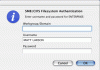MDLarson
Registered
I'm on a LAN at work, G3 B&W 400 running 10.1.3. We have a Windows NT server that shares out a volume for our Macs and PCs. Whenever I try to open a particular window, my Finder crashes and reboots (you can see the Mac logo bouncing in the dock like a regular app).
The folder is full of older ClarisCAD documents, as well as some Vellum, PageMaker, SolidWorks and other files. I believe the culprit is somehow the ClarisCAD file, because another folder that crashes the finder only has one ClarisCAD file. If I copy the entire folder to my local machine, it opens fine. It crashes only when I open the folder across the network on the NT box.
Does Mac OS X somehow get goofed up with certain types of files? I'm at a loss.
The folder is full of older ClarisCAD documents, as well as some Vellum, PageMaker, SolidWorks and other files. I believe the culprit is somehow the ClarisCAD file, because another folder that crashes the finder only has one ClarisCAD file. If I copy the entire folder to my local machine, it opens fine. It crashes only when I open the folder across the network on the NT box.
Does Mac OS X somehow get goofed up with certain types of files? I'm at a loss.