TuckerdogAVL
Registered
How do I get rid of the phantom SMTPs that are in the choices to use? I've had major issues setting up a third-party email and in the process had to remove and reinstall some of my Gmail accounts and other emails. Now I have duplicates of the SMTP for GMAIL for example. Everytime I go to send something, the APPLE MAIL chooses the wrong one of two and I get the "edit server" or try again or go away. So, I then choose the OTHER one that is named the same as the first one and the mail goes along its merry way. Doing the obvious: Going in and choosing the "negative" symbol and deleting them does nothing. They magically reappear. I attempted to go into the Keychain as someone suggested on another thread and under hidden find the "....sync" and something else, etc (don't recall what they are specifically) and found one to remove, and deleted it. That did nothing ... It's baaaaaaack. I have deleted the accounts, added them back, chosen the correct configs ... a couple times, and that is what led to the problem in the first place. 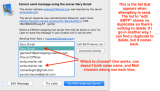 This is High Sierra by the way.
This is High Sierra by the way. 
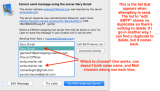 This is High Sierra by the way.
This is High Sierra by the way.
Last edited:
