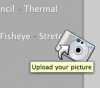3mors
HampCake Studios
please check my new small site at
http://www.photoboothers.com/
done in 2 days in html, a lot of js, php and mysql
please tell me if you like it and if there are bugs
thank you
http://www.photoboothers.com/
done in 2 days in html, a lot of js, php and mysql
please tell me if you like it and if there are bugs
thank you