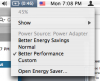Lt Major Burns
"Dicky" Charlteston-Burns
i've googled long and hard for this. is there a menubar app that will let me switch my processor performance from Highest to Reduced? i probably go into apple > system preferences > energy saver > options > Processor performance > reduced/highest twice a day and it's just tedious... Automatic is rubbish.
i can't have it on full the whole time as the fans just don't know when to shut up, but i need the full performance sometimes when i'm rendering things.
any ideas?
i can't have it on full the whole time as the fans just don't know when to shut up, but i need the full performance sometimes when i'm rendering things.
any ideas?