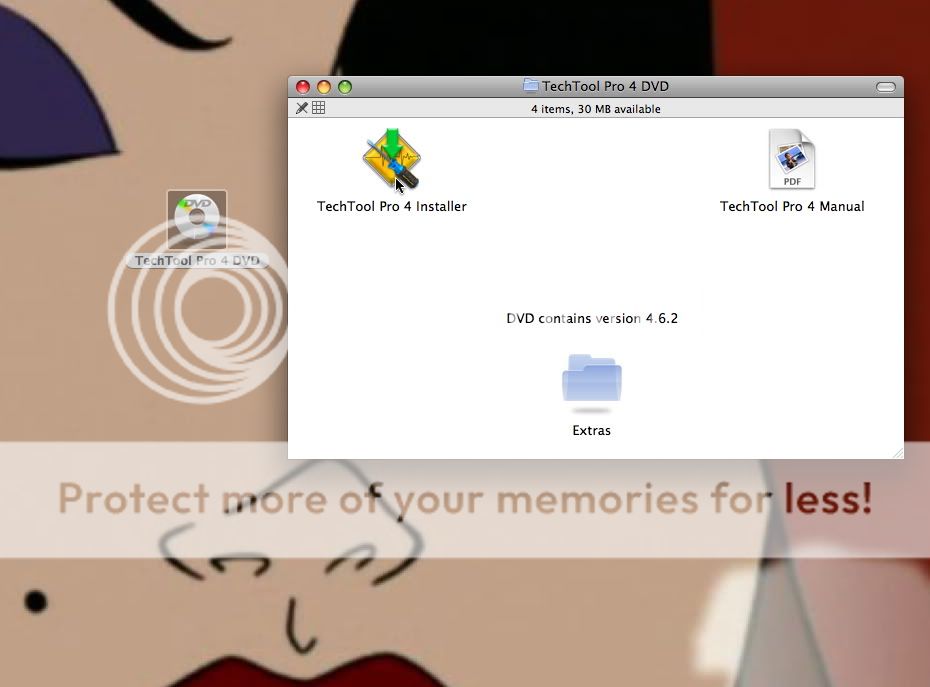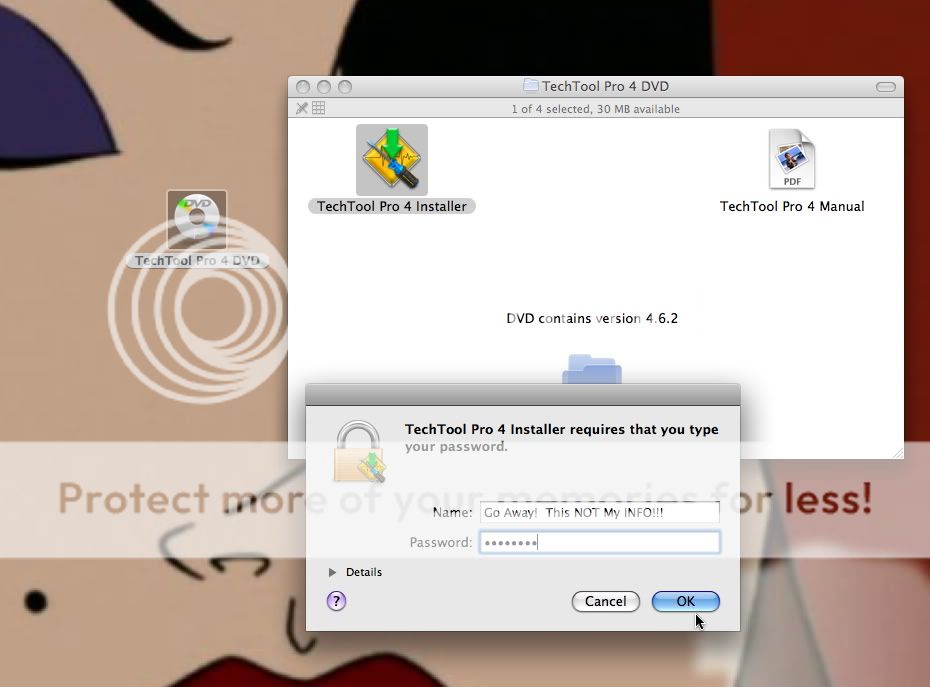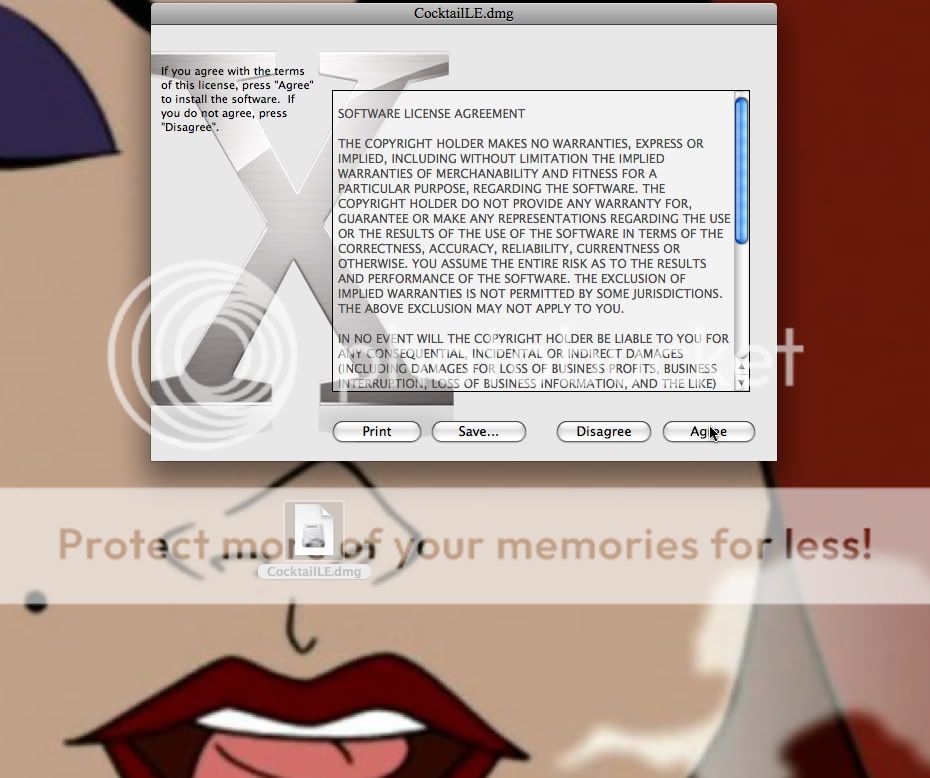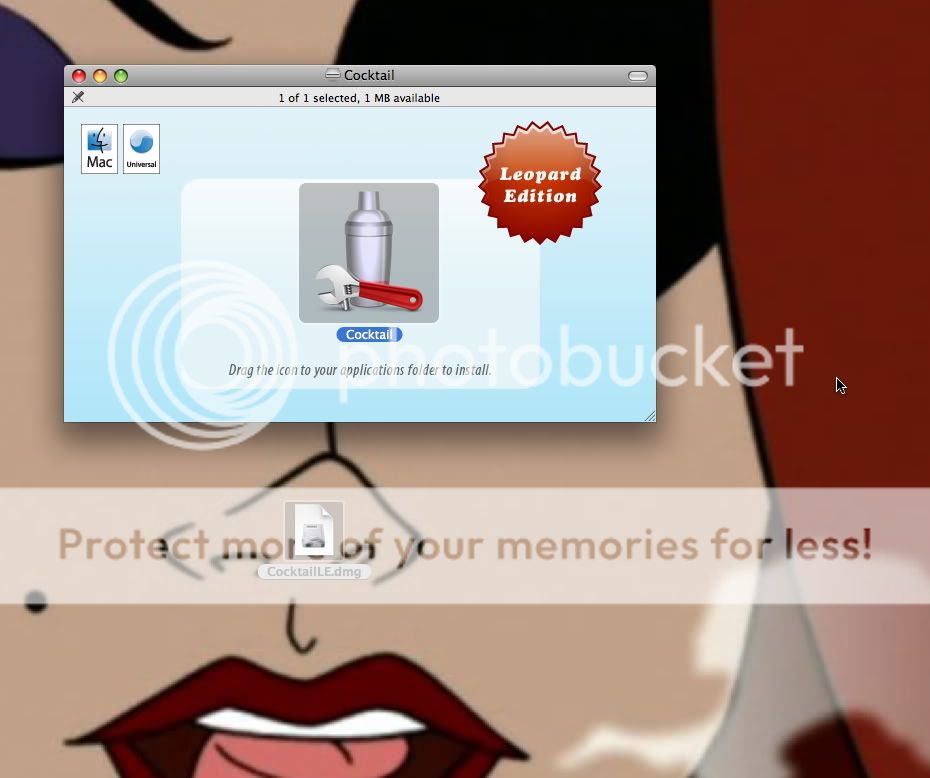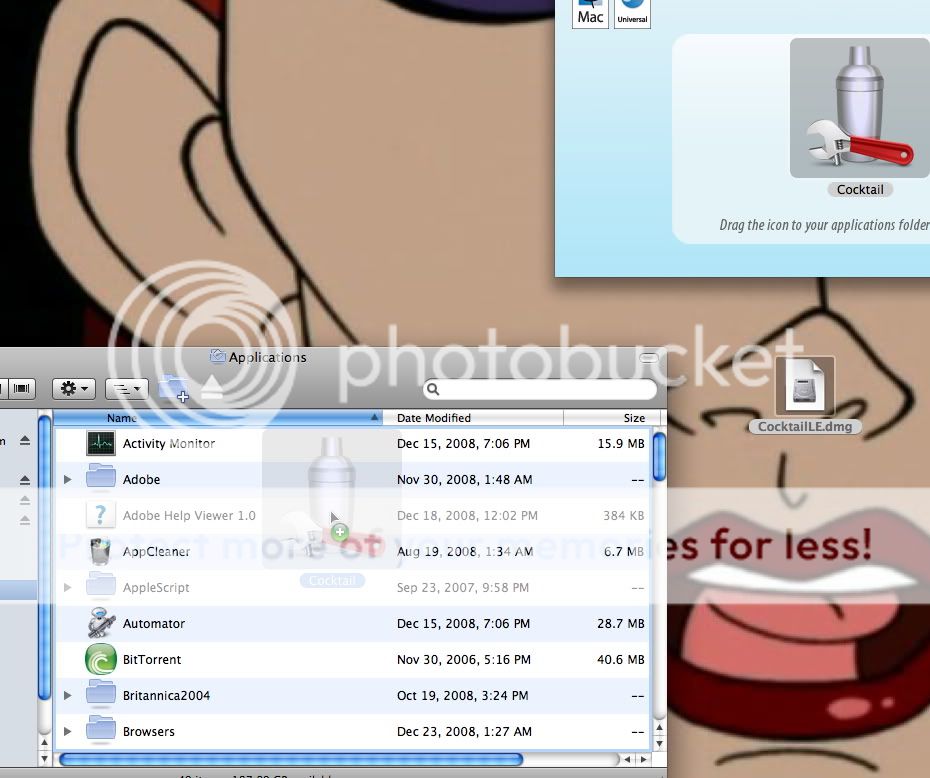Macbook pro, one year old, newly installed Leopard. Did an install from new in the wrapper Quick Books. Took all the defaults. QB requires the install disk in the drive in order to come up. We *cannot* figure out how to do the install or what options to set so that QB will launch from the icon w/o the disk in the drive.
Second problem. What is the magic incantation to load a Mac Numbers spread sheet into QB? MAC2009 is the version. We cannot figure out how to load a sheet into QB.
The MAC belongs to my wife. I can do the installation and follow your directions for options changes. She's an end user.
Thanks for the help.
Second problem. What is the magic incantation to load a Mac Numbers spread sheet into QB? MAC2009 is the version. We cannot figure out how to load a sheet into QB.
The MAC belongs to my wife. I can do the installation and follow your directions for options changes. She's an end user.
Thanks for the help.