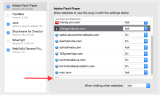sgould
Registered
I have set the Safari Preferences/Security/Plug-in settings for Adobe Flash Player to a general setting of "Ask". This works, but I have visited many sites and each time you accept a site, that name is added to the the list in the preferences box, which is now getting very long. Some sites I am never likely to visit again. I can't see a way to delete individual items from the list to shorten it and make it more user friendly.
Can anyone help?
Can anyone help?