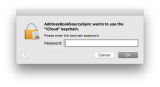For me, this has only started since upgrading to macOS Sierra.
It has manifested itself on my late 2015 MBP and my late 2011 27" iMac (both are running the latest OS)
Whenever I wake the MBP from sleep, within about a minute a pop up presents itself directly in the middle of the screen (interrupting whatever I may be typing - like the password field becomes dominant and whatever text I was typing is now being entered into the password field). in fact, there seems to be 4, yep, 4 exactly the same pop ups, stacked on top of each other, waiting for me to enter my login password. This is super annoying.
If I cancel them out, they just pop back up in a few seconds.
Then if I open Safari, I get a new pop up but it says Safari wants to access to the keychain.
I have NOT changed either my Apple ID password nor my Login password before, during or after this upgrade.
I found this support from Apple... https://support.apple.com/en-us/HT201609 I followed the steps....changed password, rebooted, changed password back to original, rebooted.....no success.
It seems most people are having this problem after they have changed their Login password. I never did that, so their conditions are different than mine, so their troubleshooting procedures would also be different.
I'm now going to try this... https://discussions.apple.com/thread/6153593?tstart=0
Any help would be much appreciated.
--
Mike
It has manifested itself on my late 2015 MBP and my late 2011 27" iMac (both are running the latest OS)
Whenever I wake the MBP from sleep, within about a minute a pop up presents itself directly in the middle of the screen (interrupting whatever I may be typing - like the password field becomes dominant and whatever text I was typing is now being entered into the password field). in fact, there seems to be 4, yep, 4 exactly the same pop ups, stacked on top of each other, waiting for me to enter my login password. This is super annoying.
If I cancel them out, they just pop back up in a few seconds.
Then if I open Safari, I get a new pop up but it says Safari wants to access to the keychain.
I have NOT changed either my Apple ID password nor my Login password before, during or after this upgrade.
I found this support from Apple... https://support.apple.com/en-us/HT201609 I followed the steps....changed password, rebooted, changed password back to original, rebooted.....no success.
It seems most people are having this problem after they have changed their Login password. I never did that, so their conditions are different than mine, so their troubleshooting procedures would also be different.
I'm now going to try this... https://discussions.apple.com/thread/6153593?tstart=0
Any help would be much appreciated.
--
Mike