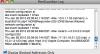Second, I never encountered that many hits before, EVER. I hope you can understand a teenager with little experience to panic when seeing this type of thing.
Yes, I can understand... but you have to think realistically when something like this concerns you -- what is on your computer that could possibly cause you harm? So what if a hacker downloads your homework? Is it really a huge concern if an intruder gets ahold of last year's Christmas pictures?
I'm not belittling the importance of your data -- I'm simply saying, what do you have of value stored on your computer that a hacker could possibly want to spend their time trying to hack you for?
Third, what is the possible reason I've gotten so many hits this time?
Traceroute and ping generate a lot of network traffic. If you have firewall rules to alert you to certain types of traffic (port scans, traceroutes, etc.), then that's one possibility that your firewall is alerting you to that activity.
Fourth, What is the "traceroute" thing (which I also never encountered before) in the third thumbnail.
Traceroute is a program that is used to determine how many "hops" a TCP packet takes from your computer to the final destination. It's used to determine how many and what kind of routers/gateways exist between you and another host, say, for example, apple.com.
Open up Terminal, and type "man traceroute" and press enter (without the quotes, of course). Be prepared for a very technical (but worthwhile) read.
Fifth, I had my firewall on when did the scans. If the last three thumbnails are my fault, then I'm sorry for bothering you but I thought peer gaurdian only blocked incoming connections, not my outgoing scans?
No bother at all, and no need to apologize -- knowledge is what we're here for.
A firewall can block both incoming and outgoing connections, depending on how you have it configured. A firewall can be used to, say, block incoming traffic on port 22 if you don't want people logging in remotely via ssh. Or, it can be used to block all outbound traffic on port 22, preventing anyone on your computer from establishing an ssh connection to a remote computer. A firewall is basically a configurable "traffic cop" for your network traffic, allowing certain things to go certain ways, and disallowing other things from going other ways.
Sixth, what does this trojan do and how do I get rid of it?!?!?!!!?
This trojan,
if you have it, redirects you from valid sites to other sites. For example, it may, when you type "apple.com" in your web browser, instead take you to some porn or false banking site. It is acquired by visiting a malicious website that tries to get you to install some fake Quicktime codec to view some kind of content on the site -- the Quicktime codec you download from the site is an installer, which, when double-clicked, will ask you for your password then change your DNS settings.
Plenty of removal tools available with a super-simple Google search:
http://www.google.com/search?client=safari&rls=en&q=remove+dnschanger&ie=UTF-8&oe=UTF-8
Seventh, I have no idea what my scans mean but they helped me identify origins of connection attempts in the past.
True, but if you don't know anything about those hosts or don't know how to interpret the data about those hosts, it's useless.
And eight, how do I become as smart as you so I'm able to solve these problems on my own

I'm no smarter than anyone else, I just put a lot of time, effort, and money into learning very specific things about computers. If I could offer some pieces of advice, they would be (in descending order of importance):
1. Go to college and major in computer science.
2. Learn to love majoring in computer science, even if you don't at first.
3. Never assume that just because one thing works that it's the best and only way for something to work.
4. Really understand what you're doing (both the execution and the theory behind it)... if you don't, then you might as well not have done it at all.
5. Don't get cocky, and remain humble. No matter how much you think you know, there's always someone else out there that knows so much you look like a simpleton in comparison. Use that opportunity for learning, not sulking.