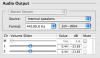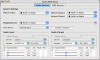Whenever I send IMs back and forth with a buddy, the sounds never come on like they used to. My sound is up, music plays fine, and I've checked my iChat preferences and the default sounds are selected and the volume in the settings is turned up all the way. (it makes the sound when I try selecting different noises).
Any ideas how to get the sounds to come on again?
Any ideas how to get the sounds to come on again?