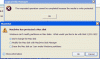You are using an out of date browser. It may not display this or other websites correctly.
You should upgrade or use an alternative browser.
You should upgrade or use an alternative browser.
steps to partitioning
- Thread starter zoranb
- Start date
ElDiabloConCaca
U.S.D.A. Prime
1) Open Disk Utility.
2) Click on the device name in the left-hand sidebar.
3) Click the "Partition" tab.
4) Set up partitions -- one of 250GB, one of 750GB. 250GB as HFS+, 750GB as "unformatted" or "free space".
5) Partition away.
6) Take drive to a Windows computer and plug it in.
7) Launch "Device Manager" or whatever. Format the 750GB free space partition as NTFS.
8) There is no step 8.
2) Click on the device name in the left-hand sidebar.
3) Click the "Partition" tab.
4) Set up partitions -- one of 250GB, one of 750GB. 250GB as HFS+, 750GB as "unformatted" or "free space".
5) Partition away.
6) Take drive to a Windows computer and plug it in.
7) Launch "Device Manager" or whatever. Format the 750GB free space partition as NTFS.
8) There is no step 8.
Thanx ElDiablo, looks pretty clear!
Now... before posting this thread, this is what i had tried to do! Actually i did the opposite, i started with making the partitions in Windows, made a primary, formatted it NTFS, then made a second primary and left it unformatted. Then i connected the drive to the Mac (already had macfuse installed). The NTFS partition was recognized, but i couldn't see the unformatted one. So back to windows again, format the unformated as NTFS, then back to OSX again, i tried to erase the 2nd NTFS partition as HFS+, but hey presto... the result was that the whole drive (both 1st and 2nd partition) was HFS+ partitioned! Why the heck did that happen?
Now... before posting this thread, this is what i had tried to do! Actually i did the opposite, i started with making the partitions in Windows, made a primary, formatted it NTFS, then made a second primary and left it unformatted. Then i connected the drive to the Mac (already had macfuse installed). The NTFS partition was recognized, but i couldn't see the unformatted one. So back to windows again, format the unformated as NTFS, then back to OSX again, i tried to erase the 2nd NTFS partition as HFS+, but hey presto... the result was that the whole drive (both 1st and 2nd partition) was HFS+ partitioned! Why the heck did that happen?
ElDiabloConCaca
U.S.D.A. Prime
Don't worry about that partition -- when going from Mac to PC or PC to Mac, sometimes the operating systems write Mac-specific or PC-specific partition information into a third partition.
I wouldn't muck with that 128MB partition -- it's a tiny, tiny fraction of the 1TB of space you've got.
I wouldn't muck with that 128MB partition -- it's a tiny, tiny fraction of the 1TB of space you've got.
ElDiabloConCaca
U.S.D.A. Prime
Disable MacDrive temporarily, then format the free space as NTFS with the Device Manager.
It looks like MacDrive's getting in the way here.
It looks like MacDrive's getting in the way here.
ElDiabloConCaca
U.S.D.A. Prime
This may have something to do with the partition map scheme -- what id you use? APM? GUID?
ElDiabloConCaca
U.S.D.A. Prime
Then I'm not really sure where to go from here... you have MacDrive installed on your Windows PC -- can you try partitioning the entire drive from there, making the HFS+ and NTFS partitions solely from the Windows machine?
From what i understand, when creating an HFS+ partition then its accompanied with a 128mb partition (dont know why, but it is). This time, the NTFS partition doesnt have a 128mb one with it, but the HFS+ does! Maybe thats why the NTFS isnt viewable in OSX (even having MacFuse)!
You know what? Im considering to making them both HFS+ partitions and use MacDrive in the PC. But the reason i dont really like MacDrive is because its not really reliable!
You know what? Im considering to making them both HFS+ partitions and use MacDrive in the PC. But the reason i dont really like MacDrive is because its not really reliable!
Last edited: