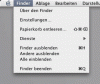Um... no - I do NOT want anyone or anything changing my icons thank you very much! I'll go insane! 
I've been downloading tons of icons and have been modifying most of my icons with new ones. I'd die if they are globaly changed!
Unless a themer would be smart enough to NOT modify ones that where already modified... or only does it to generic icons (finder, unmodified folders, apps with no specific icon, trash, etc.)

I've been downloading tons of icons and have been modifying most of my icons with new ones. I'd die if they are globaly changed!
Unless a themer would be smart enough to NOT modify ones that where already modified... or only does it to generic icons (finder, unmodified folders, apps with no specific icon, trash, etc.)