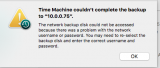TuckerdogAVL
Registered
I upgraded to High Sierra, (10.13.6 current) I guess back in May. I just noticed today - August12, that my last backup was June 15th. I have 126gb of 1T available. There is 650gb used on the 1T hard drive. So, I go into my TimeM to maybe delete a back up or two and discover that the only backups I have go back only to May. 2nd surprise! So, Apple's tech support answer online is to "buy another harddrive." That seems a bit ridiculous as there should be no reason the TimeM isn't deleting old backs as we go.
But, the problem at this point is The BU gets to "preparing" then it just stops preparing and I get the "latest backup to back up June 15th etc etc. For kicks, I dragged the HD to the trash, then unplugged it, counted to ten, plugged it back it. The, I ran Disk utility first aid (just from USER, not installing in Safe Mode) and all appears okay. Everything appears to be okay; but I also assumed it was backing up for the past two months.
So, this isn't a "preparing" hang, though that was happening prior to ejecting and then reconnecting the hard drive.
So, what next?
But, the problem at this point is The BU gets to "preparing" then it just stops preparing and I get the "latest backup to back up June 15th etc etc. For kicks, I dragged the HD to the trash, then unplugged it, counted to ten, plugged it back it. The, I ran Disk utility first aid (just from USER, not installing in Safe Mode) and all appears okay. Everything appears to be okay; but I also assumed it was backing up for the past two months.
So, this isn't a "preparing" hang, though that was happening prior to ejecting and then reconnecting the hard drive.
So, what next?